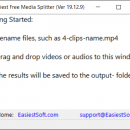Easiest Free Media Splitter for Windows 19.12.9 freeware
One Drag and Drop to split the video/audio into parts based on the duration Usage: 1. Rename the video to start with 'number-clips', for example, '4-clips_name.mp4' 2. Run Easiest Free Media Splitter 3. Drag and Drop the video/audio into the software window 4. The output clips will be saved to the folder 'output-4-clips_name'
| Author | EasiestSoft |
| Released | 2019-12-19 |
| Filesize | 14.13 MB |
| Downloads | 109 |
| OS | Win2000, Windows XP, Windows 7 x32, Windows 7 x64, Windows 8, Windows 10, WinServer, WinOther, Windows Vista, Windows Vista x64 |
| Installation | No Install Support |
| Keywords | Media Splitter |
| Users' rating (10 rating) |
Easiest Free Media Splitter for Windows Free Download - we do not host any Easiest Free Media Splitter for Windows torrent files or links of Easiest Free Media Splitter for Windows on rapidshare.com, depositfiles.com, megaupload.com etc. All Easiest Free Media Splitter for Windows download links are direct Easiest Free Media Splitter for Windows download from publisher site or their selected mirrors.
| 19.12.9 | Dec 19, 2019 | New Release | New Release |