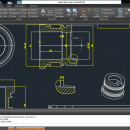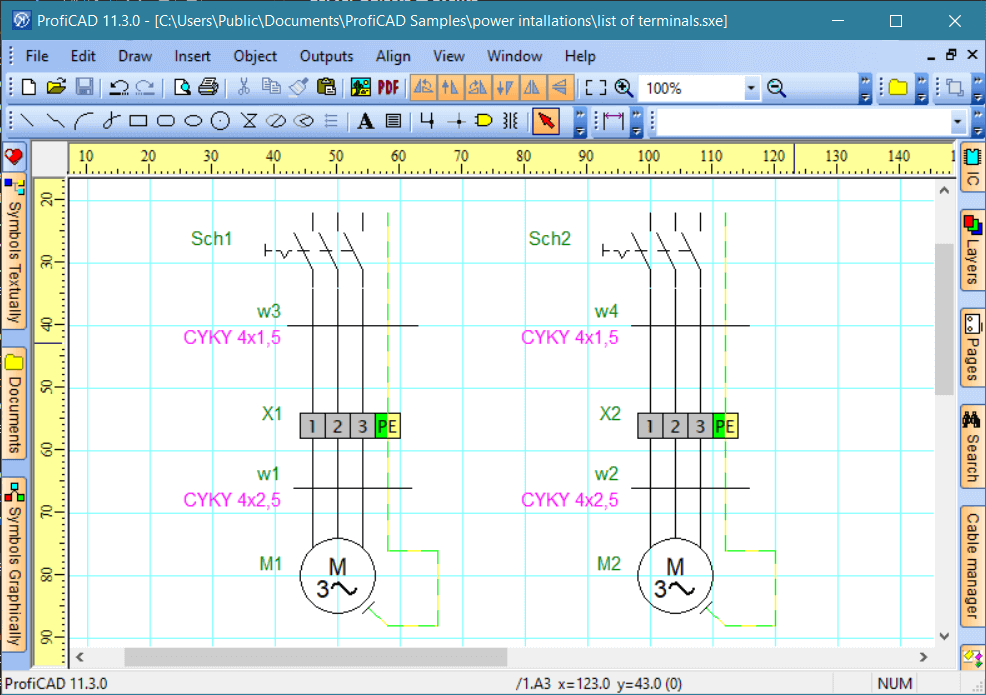- Freeware
- - Graphic Apps
- - CAD
- - BabaCAD
BabaCAD 2.0.0 freeware
BabaCAD is made for everyone.Students and proffesionals just love it.It's very easy to use but very powerful CAD software built with love. This CAD runs fast even on older hardware ... So you don't need 10,000 $ worth machine to use this tool.You can do it with 500$ machine like boss.
| Author | Mirza Coralic |
| Released | 2015-03-03 |
| Filesize | 5.80 MB |
| Downloads | 990 |
| OS | Windows XP, Windows Vista, Windows 7, Windows 8, Windows 10 |
| Installation | Instal And Uninstall |
| Keywords | create model, DXF editor, CAD creator, design, model, layer |
| Users' rating (33 rating) |
BabaCAD Free Download - we do not host any BabaCAD torrent files or links of BabaCAD on rapidshare.com, depositfiles.com, megaupload.com etc. All BabaCAD download links are direct BabaCAD download from publisher site or their selected mirrors.
| 2.0.0 | Mar 3, 2015 | New Release | 64-bit version with MDI (multiple-document-interface): modern designed with ribbon bar and large buttons different line types loads from bcad.lin user can update bcad.lin with custom linetypes |
| 1.3.4 | Mar 3, 2015 | New Release | many bugs fixed |
| 1.3 | Nov 18, 2013 | New Release | Bugs fixed: many bugs fixed Improvements: hatch patterns with pattern palette window (custom patterns supported in .pat files) block explorer palette giving fast access and preview of blocks (see left dock pane) LISP programming and using .lsp autolisp compatible files (download LISP 1.0 extension) customization using bcad.mnu to load LISP files on startup and define custom command icons international characters support for text objects new dimensions: radius, diameter and angular (smart dynamic dimensioning) rotate, scale, move with dynamic preview length option for polyline draw forwading direction and specified length line drawing towards direction and length by typing length value in command line draw rectangle with specified width,height by typing @width,height as second point trim and extend improved new commands: explode (for blocks), break, add/delete polyline vertex LISP interpreter available in command line using brackets "(" |