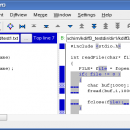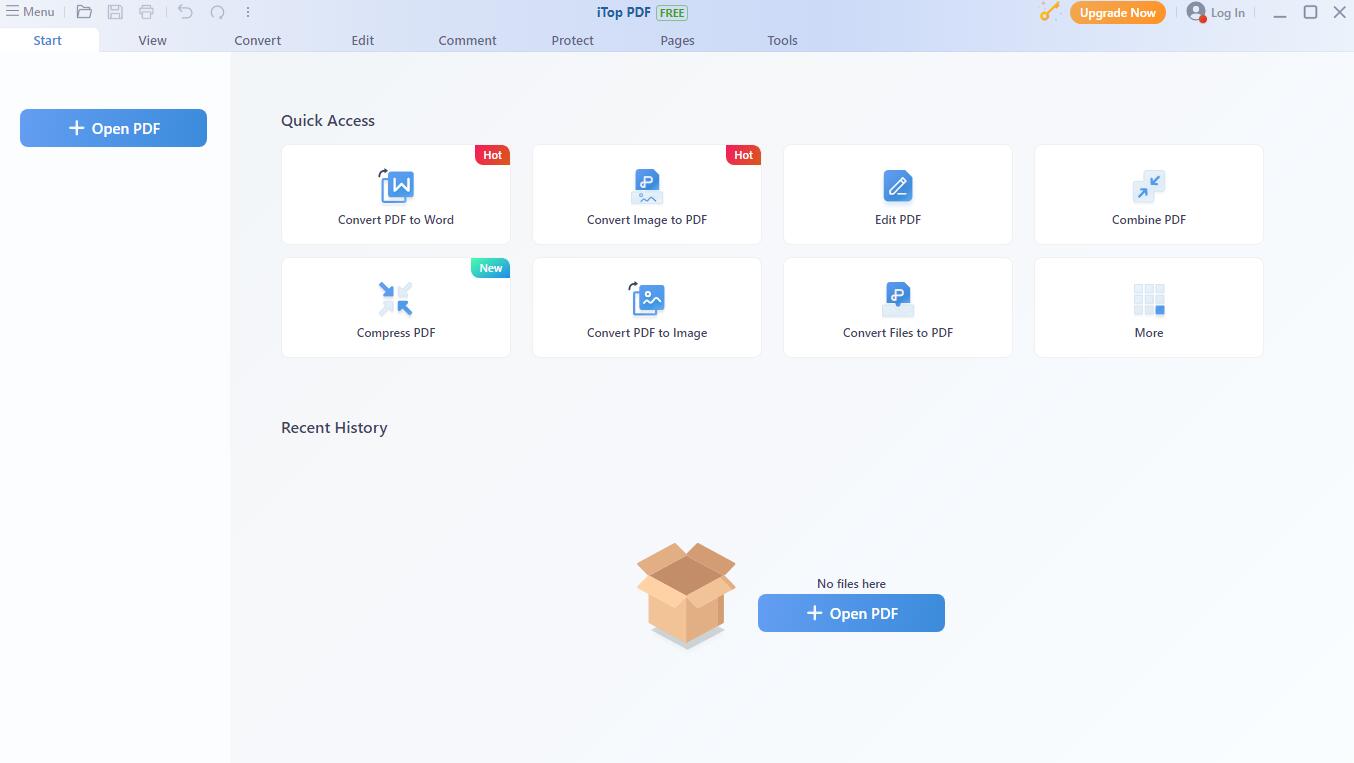KDiff3 for Mac OS X 0.9.98 freeware
KDiff3 is a graphical text difference analyzer for up to 3 input files, provides character-by-character analysis and a text merge tool with integrated editor. It can also compare and merge directories. Platform-independant. ...
| Author | Joachim Eibl |
| Released | 2014-07-04 |
| Filesize | 10.30 MB |
| Downloads | 822 |
| OS | Mac OS X |
| Installation | Instal And Uninstall |
| Keywords | text comparison, compare text, merge text, compare, comparison, analyze |
| Users' rating (25 rating) |
KDiff3 for Mac OS X Free Download - we do not host any KDiff3 for Mac OS X torrent files or links of KDiff3 for Mac OS X on rapidshare.com, depositfiles.com, megaupload.com etc. All KDiff3 for Mac OS X download links are direct KDiff3 for Mac OS X download from publisher site or their selected mirrors.
| 0.9.98 | Jul 4, 2014 | New Release | - - Text rendering now with QTextLayout fixes the following issues - Correct handling for variable width fonts. - Corrected display of highlighted text with Qt4.8.x on Ubuntu and Mac. - Improved handling of texts with both right to left and left to right languages (mixed Arabic and western texts). - Improved handling of Chinese and Japanese. - Whitespace characters are now shown as dots for spaces and arrows for tabs, and not only in differences. - Fixed symlink comparison (Qt4 symLinkTarget returns absolute paths) - - Text analysis for rendering with QTextLayout is interruptable and multithreaded. (See progressbar and abort-button in statusbar) - - Fix for saving to relative path in KDE-environments. (Patch from Harald Sitter) - - Fixed bug in 0.9.97: Directory compare was always case sensitive. - - Fix for saving files on KDE with relative path specified via command line option -o. - - Fixed problem with KIO (nonlocal urls). - - Improved Mac support. |
| 0.9.97 | Aug 12, 2012 | New Release | * Memory usage optimized for comparison of large directories. * In overview for two way diff show if only one side contains text. * If text is selected in either input or output window use that in Find dialog. * Command line option --cs doesn't change the config value permanently anymore. * Windows 64 bit specific installer. * Bugfixes. |
| 0.9.95 | Sep 3, 2011 | New Release | - KDiff3FileItemActionPlugin : Context menu that also works in dolphin (for KDE>=4.6) - Parser for preprocessor commands. (Allows single apostrophs ') - On Windows if the preprocessor command is "sed" try to use a "binsed.exe" next to the kdiff3.exe, if available. - Warn if conversion errors appear (Invalid characters) - Fix crash on A/B-overview (infinite recursion) - Fix clearcase temp files not deleted problem on windows - KDiff3 plugin: When launching KDiff3 konqueror isn't blocked anymore - String corrections (Frederik Schwarzer) - Fixed writing to KIO. - OS2-Port (Patch by Silvan Scherrer) - Fixed problem where destination directory would be renamed or deleted during copy operation. Now if the destination directory exists only the files inside will be copied. - In merge: Separate lines where the automatic choice would be the same but for different reasons. - Fixed some problems with huge files in directory comparison mode (>2GB) (but direct comparison is still not possible) |