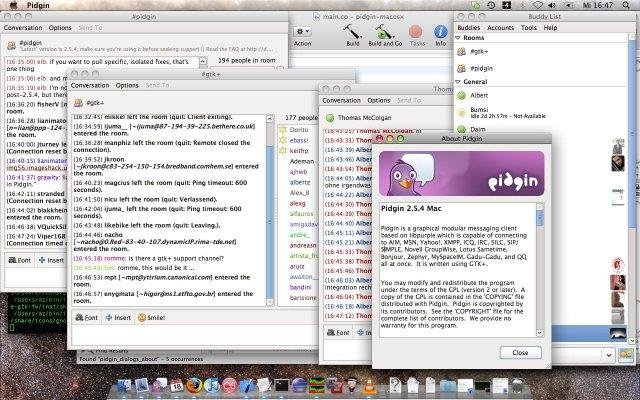VSee 4.21.1 freeware
VSee is software that allows you to securely chat, make video calls, and have multi-party video meetings, supercharged with powerful collaboration tools that include application sharing and file transfer. In order to use VSee, you must have a VSee account and the VSee program installed on your computer. Every person that wishes to participate in a VSee call or meeting must also have their own VSee account and be running the VSee program. ...
| Author | VSee |
| Released | 2024-05-20 |
| Filesize | 23.30 MB |
| Downloads | 1309 |
| OS | Windows XP, Windows Vista, Windows Vista x64, Windows 7, Windows 7 x64, Windows 8, Windows 8 x64, Windows 10, Windows 10 x64, Windows 11 |
| Installation | Instal And Uninstall |
| Keywords | instant messenger, file share, file transfer, chat, share, messenger, VSee |
| Users' rating (40 rating) |
VSee Free Download - we do not host any VSee torrent files or links of VSee on rapidshare.com, depositfiles.com, megaupload.com etc. All VSee download links are direct VSee download from publisher site or their selected mirrors.
| 4.21.1 | Apr 30, 2024 | New Release | |
| 4.21.0 | Apr 11, 2024 | New Release | |
| 4.19.2 | Oct 13, 2023 | New Release |