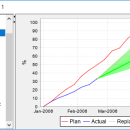Process Dashboard 2.7 freeware
... support team leaders or any other individuals in order to collect, plan, and analyze information about people ... for professionals in charge of multiple individuals at work. ...
| Author | Sourceforge |
| Released | 2023-09-15 |
| Filesize | 57.90 MB |
| Downloads | 4280 |
| OS | Windows XP, Windows Vista, Windows Vista x64, Windows 7, Windows 7 x64, Windows 8, Windows 8 x64, Windows 10, Windows 10 x64, Windows 11 |
| Installation | Instal And Uninstall |
| Keywords | project management, manage task, task organizer, create, creator, organize |
| Users' rating (37 rating) |
Process Dashboard Free Download - we do not host any Process Dashboard torrent files or links of Process Dashboard on rapidshare.com, depositfiles.com, megaupload.com etc. All Process Dashboard download links are direct Process Dashboard download from publisher site or their selected mirrors.
| 2.7 | Sep 15, 2023 | New Release | The dashboard now supports the use of cloud storage services (such as OneDrive, Google Drive, and DropBox) for team collaboration. This is preferred over the previous “shared network directory” approach, since cloud storage is more readily accessible and more secure. New Team Dashboards can be created in cloud storage, and existing Team Dashboards can be migrated. It is now possible to edit the list of size metrics used by a project: High-maturity software teams can create new size metrics to support specific planning and tracking goals. Teams who work in disciplines other than software can create size metrics to precisely support their planning and tracking needs. Upgrade considerations: Upgrading to version 2.7 will not affect current or historical team projects, which will continue to use the list of size metrics defined by their metrics collection framework. Team projects that are created or relaunched after upgrading will include support for custom size metrics. |
| 2.6 | Sep 9, 2020 | New Release | |
| 2.3 | Jan 2, 2017 | New Release | The main dashboard toolbar now includes an "Add Task" button. This makes it easy to quickly add a task to your plan without opening the WBS Editor first Powerful new features have been added for workflows: The Workflow Process Analysis report has been enhanced significantly |