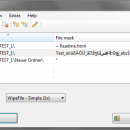Portable WipeFile 3.6 freeware
WipeFile deletes files and folders secure and fast. To do this, WipeFile overwrites the information completely, so there is no way to restore the files or reconstruct the file content. WipeFile supports 14 different wipe methods, e.g. two US Navy standards, the standard ...
| Author | Werner Rumpeltesz |
| Released | 2020-05-01 |
| Filesize | 123 kB |
| Downloads | 243 |
| OS | Windows Vista, Windows Vista x64, Windows 7, Windows 7 x64, Windows 8, Windows 8 x64, Windows 10, Windows 10 x64, Windows 11 |
| Installation | |
| Keywords | File wiper, Secure delete, File deleter, Wipe, Delete, Erase, Deletion, File |
| Users' rating (10 rating) |
Portable WipeFile Free Download - we do not host any Portable WipeFile torrent files or links of Portable WipeFile on rapidshare.com, depositfiles.com, megaupload.com etc. All Portable WipeFile download links are direct Portable WipeFile download from publisher site or their selected mirrors.
| 3.6 | May 1, 2020 | New Release | Added: The removal of paths from the processing list must now be confirmed. This request can be deactivated in the settings. Changed: The option "Close WipeFile after wiping" is now saved in the settings. Previously, the start value of this option was determined by the command line parameter "Close". The command line parameter "Close" now requires the specification of a value ("1" or "0"). It now overrides the "Close WipeFile after wiping" option. Minor changes to the user interface. Fixed: The date range for file times has been limited to 1980 to 2099 so that the date can be changed correctly on FAT file systems. Information: The names of the help files have been changed to unify them. |
| 3.5 | Apr 4, 2020 | New Release | Note: The files of this version should not be copied over the files of an older version as they are not compatible. Added: The menu bar and the toolbar can now be displayed in multiple lines. The toolbar can now be hidden and the text next to the icon can optionally be displayed for each button of the toolbar. The program window can be activated automatically when the mouse pointer is moved over it (if the "Hold window up" option is activated). Changed: The selection of the storage location for the program settings when starting the program for the first time has been simplified. The help was changed from the compiled HTML help (CHM) to HTML. The internal language of the user interface has been changed from German to English. This means that missing texts in outdated translations are displayed in English. The info dialog has been replaced. The language can now be changed in the settings window (no longer via the menu). Various minor changes to the user interface, help and language file |
| 3.4 | Jan 25, 2020 | New Release | In the settings, the text for overwriting the data in the WipeFile methods can be changed. In the settings, the date and time can be specified, which is assigned to the files and directories before deletion. The file times can also be set to a random value. After overwriting the files, WipeFile can now also be closed automatically using the checkbox in the program window. A language file for French has been added. A language file for Polish has been added. A language file for Portuguese has been added. When loading a template, the "Recursive" setting was not loaded correctly. In the settings, the option for the beep may have to be reset due to changes. |