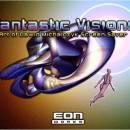Fantastic Visions Screensaver 1.0 freeware
Art of Dawid Michalczyk freeware screensaver. Beautiful artwork from the award winning digital artist. The screensaver contains one fantastic visual fusion of Fantasy, Sci-Fi, Space, Surreal and Abstract imagery. To install it, simply download the screen saver to your computer and double click on it. Under preferences you can configure a variety of settings like transition effects length of time each image is displayed, and many others. ...
| Author | Eon Works |
| Released | 2007-06-10 |
| Filesize | 1.88 MB |
| Downloads | 1372 |
| OS | Windows 2000, Windows XP, WinME |
| Installation | Install and Uninstall |
| Keywords | screensaver, free, fantasy, art, surreal, sci-fi, space, abstract, free screensaver, images |
| Users' rating (20 rating) |
Fantastic Visions Screensaver Free Download - we do not host any Fantastic Visions Screensaver torrent files or links of Fantastic Visions Screensaver on rapidshare.com, depositfiles.com, megaupload.com etc. All Fantastic Visions Screensaver download links are direct Fantastic Visions Screensaver download from publisher site or their selected mirrors.
| 1.0 | Jun 10, 2007 | New Release |