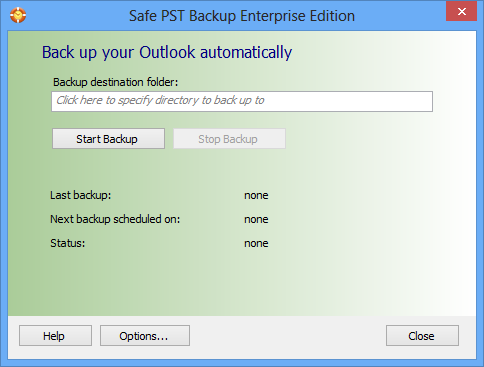AOMEI Backupper Standard For Win7 4.0.5 freeware
... backup, sync, restore, cloning software, especially designed for Windows 10, Windows 8.1/8, and Windows 7 (all editions, both 32 bit and 64 bit systems). It supports system/disk/partition/files/folders backup, restore and clone as ... UEFI boot and GPT disk backup and create Windows PE & Linux bootable CD. ...
| Author | AOMEI Technology Co., Ltd |
| Released | 2017-08-15 |
| Filesize | 40.94 MB |
| Downloads | 692 |
| OS | Windows 7 x32, Windows 7 x64 |
| Installation | Install and Uninstall |
| Keywords | backup software, free backup software, backup freeware, windows backup, system backup, files backup, restore system state, disk imaging, recover files, disk cloning software, backup to NAS, schedule backup, dynamic volume backup, UEFI boot restore |
| Users' rating (30 rating) |
AOMEI Backupper Standard For Win7 Free Download - we do not host any AOMEI Backupper Standard For Win7 torrent files or links of AOMEI Backupper Standard For Win7 on rapidshare.com, depositfiles.com, megaupload.com etc. All AOMEI Backupper Standard For Win7 download links are direct AOMEI Backupper Standard For Win7 download from publisher site or their selected mirrors.
| 4.0.5 | Aug 15, 2017 | Major Update | 1. Support to restore files to a long path. 2. Support to clone dynamic system volume on MBR disk. 3. Optimized dynamic system volume backup on MBR disk. 4. Fixed issue: the program crashes when choosing the specified path on some interfaces. 5. More... |
| 4.0 | Dec 16, 2016 | Major Update | 1. Added real-time file sync: monitor files for changes and synchronize them without delay. 2. Support to choose a cloud drive desktop app as target path for file backup and file sync. 3. File restore supports to only restore the selected files. 4. Improved the graphical installation interface. |
| 3.5 | Jul 11, 2016 | Major Update | 1. Added event-triggered scheduling backups: automatically perform backup tasks in real-time when user logon, user logoff, system startup and system shutdown. 2. Available to choose a network mapped drive as the destination. 3. Optimized email notifications. 4. Fixed some issues. |