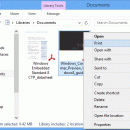PDF2Printer 1.0 freeware
By default Windows 8 does not have the ability to print PDF document from Windows 8 Reader in batch. PDF2Printer allows you to print PDF files to any Windows printer in Windows Explorer or in any application where you can right-click on your PDF document and choose Print. A batch PDF printing tool is included in the setup ...
| Author | Vivid Document Imaging Technologies |
| Released | 2012-05-10 |
| Filesize | 4.16 MB |
| Downloads | 814 |
| OS | Windows 7 x32, Windows 7 x64, WinServer, Windows Vista, Windows Vista x64, Windows XP |
| Installation | Install and Uninstall |
| Keywords | print, pdf, printer, windows8, pdf2printer, pdf to printer, printing, batch |
| Users' rating (30 rating) |
PDF2Printer Free Download - we do not host any PDF2Printer torrent files or links of PDF2Printer on rapidshare.com, depositfiles.com, megaupload.com etc. All PDF2Printer download links are direct PDF2Printer download from publisher site or their selected mirrors.
| 1.0 | May 10, 2012 | New Release | Print PDF to printer in batch now with maximum job in queue parameter |