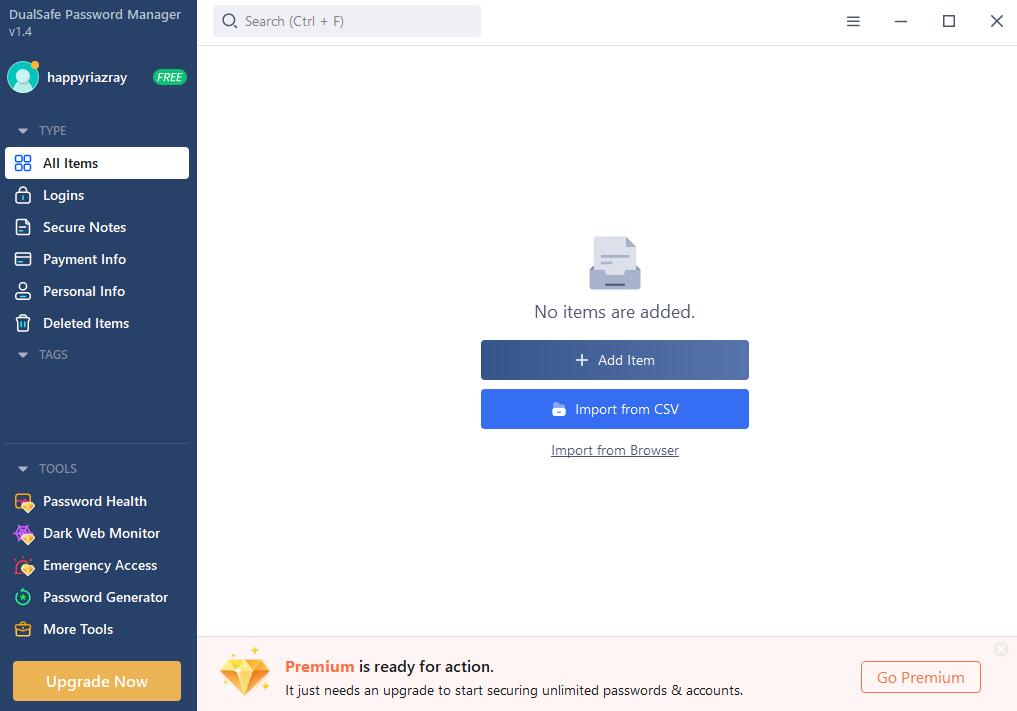mSecure for Mac OS X 5.6.2 freeware
mSecure is an easy-to-use application that can securely store your important information. Use mSecure to safely store web logins, credit card numbers, social security numbers, frequent flyer numbers and any other data you may need while on the go. mSecure uses industry proven data encryption so you can be assured your information is safe should your device be misplaced or stolen. ...
| Author | mSeven Software LLC |
| Released | 2019-01-30 |
| Filesize | 30.50 MB |
| Downloads | 144 |
| OS | Mac OS X |
| Installation | Instal And Uninstall |
| Keywords | password manager, account manager, secure account storage, manager, organizer, password |
| Users' rating (12 rating) |
mSecure for Mac OS X Free Download - we do not host any mSecure for Mac OS X torrent files or links of mSecure for Mac OS X on rapidshare.com, depositfiles.com, megaupload.com etc. All mSecure for Mac OS X download links are direct mSecure for Mac OS X download from publisher site or their selected mirrors.
| 5.6.2 | Jan 30, 2019 | New Release | - Fixes an issue scanning the user's QR code - Fixes an issue some users had logging into their account after a TimeMachine restore |