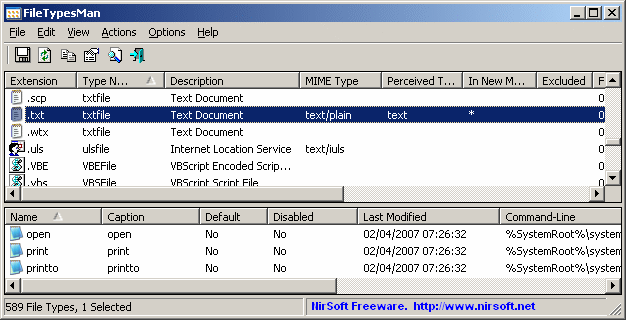OpenWithView 1.11 freeware
OpenWithView is a small utility that displays the list ... available applications in the 'Open With' dialog-box of Windows, and allows you to easily disable/enable the applications in the list. When application is disabled, it won't be displayed in the 'Other Programs' section of the 'Open With' dialog-box. ...
| Author | NirSoft Freeware |
| Released | 2009-12-14 |
| Filesize | 36 kB |
| Downloads | 1318 |
| OS | Windows XP, Windows 2003, Windows Vista, Windows Vista |
| Installation | No Install Support |
| Keywords | open, with, window, disable, enable |
| Users' rating (8 rating) |
OpenWithView Free Download - we do not host any OpenWithView torrent files or links of OpenWithView on rapidshare.com, depositfiles.com, megaupload.com etc. All OpenWithView download links are direct OpenWithView download from publisher site or their selected mirrors.
| 1.11 | Dec 14, 2009 | Minor Update | |
| 1.10 | Aug 31, 2009 | Major Update | |
| 1.02 | Jun 30, 2008 | Minor Update |