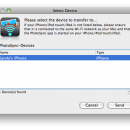PhotoSync for Mac 1.6.2 freeware
PhotoSync is a handy utility to support the best transfer performance (unlimited number of images, background transfer, etc) for picture and video transfers from your iPhone, iPod Touch, or iPad to your PC with the PhotoSync app.
Take PhotoSync Companion for a spin to see how useful it can be for transferring your files! ...
| Author | touchbyte GmbH |
| Released | 2012-11-27 |
| Filesize | 2.00 MB |
| Downloads | 772 |
| OS | Mac OS X |
| Installation | Instal And Uninstall |
| Keywords | PhotoSync transfer, file transfer, iPhone transfer, PhotoSync, transfer, upload |
| Users' rating (32 rating) |
PhotoSync for Mac Free Download - we do not host any PhotoSync for Mac torrent files or links of PhotoSync for Mac on rapidshare.com, depositfiles.com, megaupload.com etc. All PhotoSync for Mac download links are direct PhotoSync for Mac download from publisher site or their selected mirrors.
| 1.6.2 | Nov 27, 2012 | New Release | |
| 1.6.0.0 | Jul 25, 2012 | New Release | |
| 1.3 | Aug 24, 2011 | New Release |