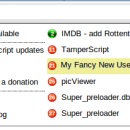Tampermonkey 5.3.3 freeware
Tampermonkey, developed by Tampermonkey, is a versatile userscript manager designed to enhance your web browsing experience. Compatible with most popular browsers, it ... to install, customize, and manage scripts that modify web page behavior and appearance. With its intuitive interface, robust script editor, and seamless synchronization across devices, Tampermonkey empowers users to tailor their online interactions effortlessly. Ideal for both novices and power users. ...
| Author | Tampermonkey |
| Released | 2025-01-28 |
| Filesize | 1.50 MB |
| Downloads | 2290 |
| OS | Windows 11, Windows 10 64 bit |
| Installation | Instal And Uninstall |
| Keywords | Tampermonkey, install user script, user script editor, Chrome script installer, script, JavaScript, installer, editor |
| Users' rating (35 rating) |
Tampermonkey Free Download - we do not host any Tampermonkey torrent files or links of Tampermonkey on rapidshare.com, depositfiles.com, megaupload.com etc. All Tampermonkey download links are direct Tampermonkey download from publisher site or their selected mirrors.
| 5.3.3 | Dec 5, 2024 | New Release | Chrome: Allow coorporate pages to detect Tampermonkey even when developer mode is not enabled General: Fixed the configuration of script positions via drop down menu Fix GM.cookie.list() to resolve also if called without an argument Allow GreasyFork's install button to update correctly after moving a script to the trash |
| 5.3.2 | Oct 30, 2024 | New Release | Fixed issue with listening for menu command access keys Resolved issue where GM_registerMenuCommand entries reappeared until clicked Fix relative externals in @require and @resource Locales: Updated Ukrainian translation | thanks to click0 Known Issues: GM_xmlhttpRequests are running serialized workaround available |
| 5.3.1 | Oct 21, 2024 | New Release | General: Resolved issues with protocol-relative URLs in GM_xmlhttpRequest Ensured GM_xmlhttpRequest retains specified request headers during redirects Resolved issue with back navigation on the intermediate script installation page Resolved issues with cloud functions on the options page Corrected the sorting of menu commands after updates UI: Fixed saving of checkbox and text inputs via the save button Fixed opening menus at the popup by clicking the name Chrome: Enhanced parallel execution of GM_xmlhttpRequest Fixed Dropbox, OneDrive, and WebDAV sync to correctly write userscript source code Improved WebDAV sync performance |