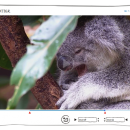Gihosoft Free Video Cutter 1.2.1 freeware
Gihosoft Free Video Cutter is a tool for cutting long videos/movies into shorter ones. It supports videos in almost all formats, like AVI, MP4, WMV, MOV, 3GP, MPEG, and more. Under the hand-drawn art interface, this program support 3-step easy operation: one-button import or drag-and-drop, set start and end point to cut, save as new video in 4 alternative formats. This freeware works on Windows 10, 8.1, 8, 7 and earlier OS. ...
| Author | Gihosoft |
| Released | 2016-02-25 |
| Filesize | 14.93 MB |
| Downloads | 469 |
| OS | Win2000, Windows XP, Windows 7 x32, Windows 7 x64, Windows 8, Windows 10, WinServer, WinOther, Windows Vista, Windows Vista x64 |
| Installation | Install and Uninstall |
| Keywords | free video cutter, movie cutter, mp4 cutter, video clipper, movie cutter free download, video cut tool |
| Users' rating (18 rating) |
Gihosoft Free Video Cutter Free Download - we do not host any Gihosoft Free Video Cutter torrent files or links of Gihosoft Free Video Cutter on rapidshare.com, depositfiles.com, megaupload.com etc. All Gihosoft Free Video Cutter download links are direct Gihosoft Free Video Cutter download from publisher site or their selected mirrors.
| 1.2.1 | Feb 25, 2016 | New Release |