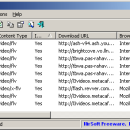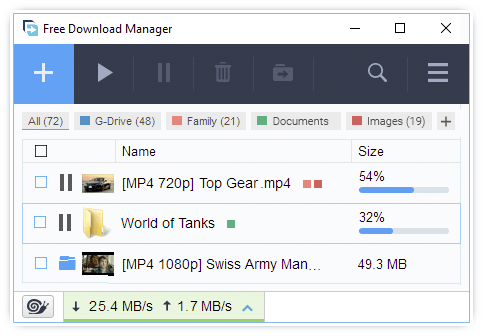VideoCacheView Portable 3.09 freeware
After watching a video in a Web site, you may want to save the video file into your local disk for playing it offline in the future. If the video file is stored in your browser's cache, this utility can help you to extract the video file from the cache and save it for watching it in the future. ...
| Author | NirSoft |
| Released | 2022-01-21 |
| Filesize | 143 kB |
| Downloads | 1804 |
| OS | Windows XP, Windows Vista, Windows Vista x64, Windows 7, Windows 7 x64, Windows 8, Windows 8 x64, Windows 10, Windows 10 x64 |
| Installation | Instal And Uninstall |
| Keywords | extract video, Video Cache, View cache, Cache, extract, View |
| Users' rating (34 rating) |
VideoCacheView Portable Free Download - we do not host any VideoCacheView Portable torrent files or links of VideoCacheView Portable on rapidshare.com, depositfiles.com, megaupload.com etc. All VideoCacheView Portable download links are direct VideoCacheView Portable download from publisher site or their selected mirrors.
| 3.09 | Jan 21, 2022 | New Release | |
| 3.08 | Nov 26, 2021 | New Release | |
| 3.07 | Jun 19, 2021 | New Release | Fixed to extract the URLs correctly from the latest versions of Firefox. |