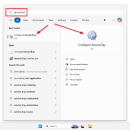ServiceTray 5.2.1.36 freeware
... management of Windows services. With its intuitive interface, users can easily monitor, start, stop, and configure services, enhancing system reliability and performance. The software supports automatic service recovery and provides detailed logs for troubleshooting. Ideal for IT professionals and system administrators, ServiceTray streamlines service management, ensuring optimal uptime and efficiency in a use ... ...
| Author | Core Technologies Consulting LLC |
| Released | 2025-02-18 |
| Filesize | 2.90 MB |
| Downloads | 470 |
| OS | Windows Server 2025, Windows 11, Windows Server 2022, Windows Server 2019, Windows Server 2016, Windows 10 32/64 bit |
| Installation | Instal And Uninstall |
| Keywords | Monitor, Notification, software, Process, Process Monitor, Core Technologies, productivity, system tray, automation, Service Monitor, System Monitor, Service |
| Users' rating (13 rating) |
ServiceTray Free Download - we do not host any ServiceTray torrent files or links of ServiceTray on rapidshare.com, depositfiles.com, megaupload.com etc. All ServiceTray download links are direct ServiceTray download from publisher site or their selected mirrors.
| 5.2.1.36 | Feb 18, 2025 | New Release | Fixes & Improvements: Fixed a problem where the icon would be green/running after the Windows Explorer process was recycled, regardless of the actual state of the service. |
| 5.1.0.37 | Apr 8, 2024 | New Release | New Features Instead of using a single icon for all states, you can now choose the icons to show in the running, stopped or other states. The "Service Information" window now shows the service's process identifier (PID), CPU usage, memory allocated, start time and uptime. Its contents can be copied to the clipboard. Fixes & Improvements You can now choose from 9 icons to show on the taskbar — the six available in previous releases and 3 new ones. For clarity, the name of the service is mentioned in the tray menu entries. If the service is not installed when ServiceTray starts, ServiceTray will report the problem and exit. If the service is uninstalled while ServiceTray is running, ServiceTray will show the yellow icon and no service operations will be available. The text and icons on the taskbar tray menu have been enlarged, to improve readability. If necessary, ServiceTray requests UAC elevation when showing the "Service Information" window. |
| 4.0.1.68 | Mar 19, 2021 | New Release | New Features: Start without elevation, elevating only when required. Removed informational notifications (too chatty on Windows 10). Fixes & Improvements: Minor adjustments for Windows 10 October 2020 (20H2). Improved performance when loading 50+ services. Improved performance when loading 1000+ records from the Windows event logs. Works on Windows 8 & Windows Server 2012 and above. |