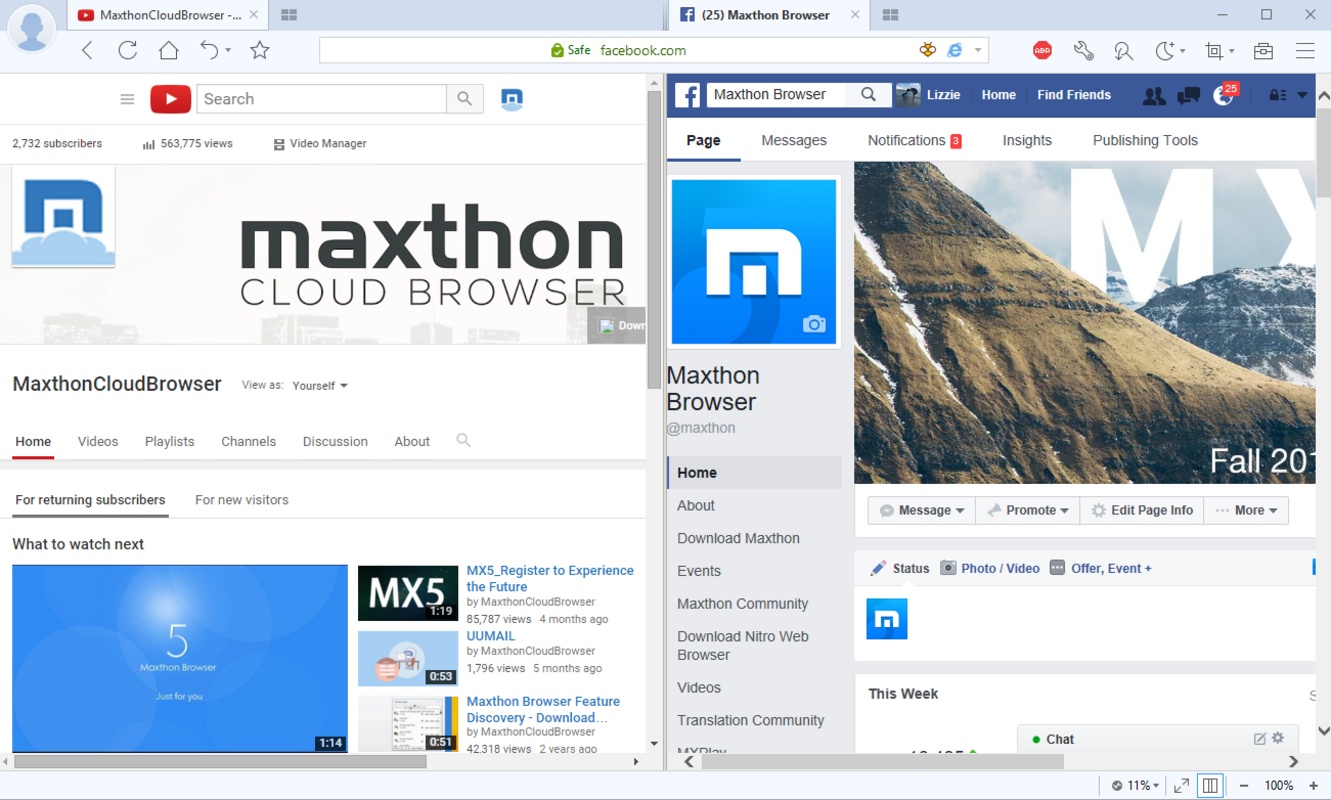Clever Privacy Cleaner Free 5.0.5 freeware
Clever Privacy Cleaner Free - free internet tracks eraser and privacy cleaner software - is specially designed for online surfers. As you work on your computer and browse the Internet, you leave behind a lot of tracks and evidence of your private life. This free privacy protector software allows selectively removing all privacy-related information from web browsers like Internet Explorer, Chrome, Firefox, Opera and Safari to protect your privacy. ...
| Author | CleverPrivacyCleanerFree Co, Ltd. |
| Released | 2017-01-15 |
| Filesize | 1.01 MB |
| Downloads | 1367 |
| OS | Win2000, Windows 7 x32, Windows 7 x64, WinOther, WinServer, Windows Vista, Windows Vista x64, Windows XP |
| Installation | Install and Uninstall |
| Keywords | privacy cleaner, free privacy cleaner, internet privacy cleaner, free internet privacy cleaner, history cleaner, free history cleaner, browser history cleaner, free browser history cleaner, trace cleaner, free trace cleaner, browser trace cleaner |
| Users' rating (42 rating) |
Clever Privacy Cleaner Free Free Download - we do not host any Clever Privacy Cleaner Free torrent files or links of Clever Privacy Cleaner Free on rapidshare.com, depositfiles.com, megaupload.com etc. All Clever Privacy Cleaner Free download links are direct Clever Privacy Cleaner Free download from publisher site or their selected mirrors.
| 5.0.5 | Jan 15, 2017 | Major Update | New version may include unspecified updates, enhancements or bug fixes. |
| 5.0.4 | Aug 26, 2016 | Major Update | New version may include unspecified updates, enhancements or bug fixes. |
| 5.0.3 | Jul 1, 2016 | Major Update | New version may include unspecified updates, enhancements or bug fixes. |