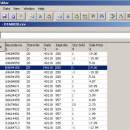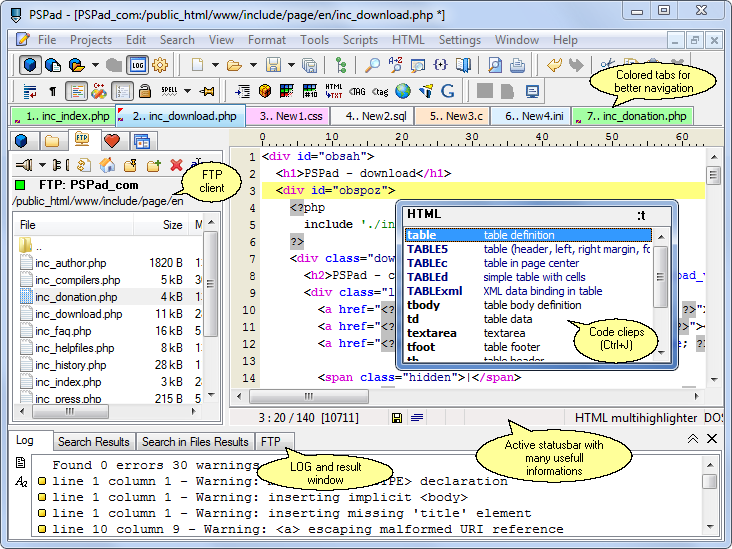reCsvEditor 0.98.5 freeware
... seperators, Unicode Files, multiple different file views, Column updates, Large Files, Macros and automatic file format detection ... features. It also alows you to View / Update Xml and Fixed width data files. ...
| Author | BM |
| Released | 2018-08-31 |
| Filesize | 298 kB |
| Downloads | 1364 |
| OS | Win2000, Windows XP, Windows 7 x32, Windows 7 x64, Windows 8, Windows 10, WinServer, WinOther, Windows Vista, Windows Vista x64 |
| Installation | Install and Uninstall |
| Keywords | CSV, Csv Editor, TSV Editor, Xml Viewer |
| Users' rating (20 rating) |
reCsvEditor Free Download - we do not host any reCsvEditor torrent files or links of reCsvEditor on rapidshare.com, depositfiles.com, megaupload.com etc. All reCsvEditor download links are direct reCsvEditor download from publisher site or their selected mirrors.
| 0.98.5 | Aug 31, 2018 | Major Update | New Xml Compare and Xml directory compare functions, Code Generation fixes program fixes |
| 0.97 | Jan 20, 2015 | Minor Update | More Cell operations, Recent Directory option added, Enhanced Scripting support, new Macro's added, more Macro build options available |
| 0.96e | Sep 28, 2014 | Major Update | Improved handling of big files, New highlighted text view, Enhanced Scripting support, extra Csv Parsing options |