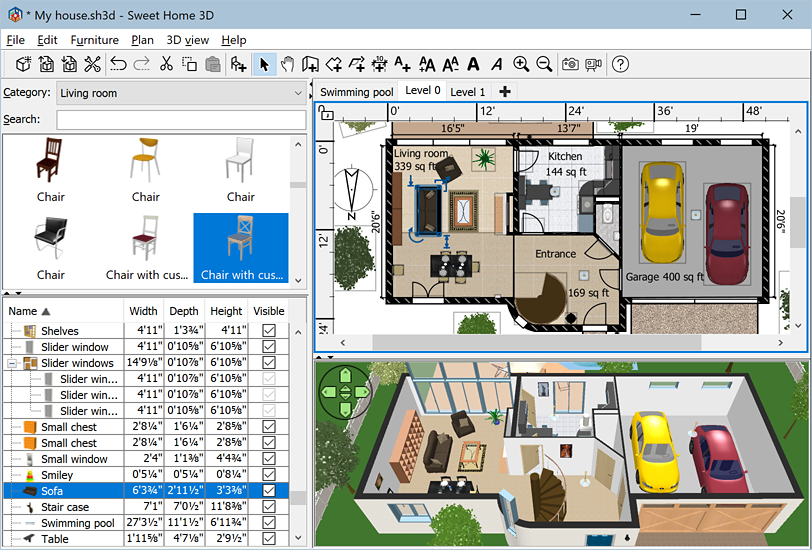Adobe Configurator for Mac OS X 4.0 RC 2 freeware
Adobe® Configurator 4 is a utility that enables the easy creation of panels (palettes) for use in Photoshop® CS5.x/CS6 and InDesign® CS5.x/CS6. Configurator makes it easy to drag and drop tools, menu items, scripts, actions, and other objects into a panel design, then export the results for use in Photoshop or InDesign. ...
| Author | Adobe Systems |
| Released | 2013-07-30 |
| Filesize | 109.00 MB |
| Downloads | 660 |
| OS | Mac OS X |
| Installation | Instal And Uninstall |
| Keywords | panel creator, Photoshop palette, Photoshop panel, Photoshop, panel, palette |
| Users' rating (36 rating) |
Adobe Configurator for Mac OS X Free Download - we do not host any Adobe Configurator for Mac OS X torrent files or links of Adobe Configurator for Mac OS X on rapidshare.com, depositfiles.com, megaupload.com etc. All Adobe Configurator for Mac OS X download links are direct Adobe Configurator for Mac OS X download from publisher site or their selected mirrors.
| 4.0 RC 2 | Jul 30, 2013 | New Release | BUTTON ICONS: · In CS6 panels, you can associate your own images with a button object as icons for different states (button up, button down, and mouse over). You can have icons for Command, Script, Script file, Action, and Popup buttons. PANELS FOR ADOBE EXCHANGE : · This release offers additional support and features that help you create panels for Adobe Exchange. · New attributes allow you to specify the Author and a Description for a panel that is exported as a CS Extension, and attribute names have been simplified from “Extension ID” and “Extension Version” to “ID” and “Version.” · MenuName and Author values are required; if they are empty or invalid, you cannot export the panel as a CS Extension. · The Create Certificate dialog has been simplified. |
| 4.0 | Jul 9, 2013 | New Release | BUTTON ICONS: · In CS6 panels, you can associate your own images with a button object as icons for different states (button up, button down, and mouse over). You can have icons for Command, Script, Script file, Action, and Popup buttons. PANELS FOR ADOBE EXCHANGE : · This release offers additional support and features that help you create panels for Adobe Exchange. · New attributes allow you to specify the Author and a Description for a panel that is exported as a CS Extension, and attribute names have been simplified from “Extension ID” and “Extension Version” to “ID” and “Version.” · MenuName and Author values are required; if they are empty or invalid, you cannot export the panel as a CS Extension. · The Create Certificate dialog has been simplified. |
| 3.1.1 | Oct 2, 2012 | New Release | New attributes allow you to specify the Author and a Description for a panel that is exported as a CS Extension, and attribute names have been simplified from “Extension ID” and “Extension Version” to “ID” and “Version.” ? MenuName and Author values are required; if they are empty or invalid, you cannot export the panel as a CS Extension. ? The Create Certificate dialog has been simplified. |