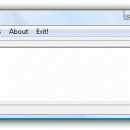WavTrim 2.24 freeware
WavTrim is an automatic WAV file cleaner. WavTrim is useful when you extract a track from an Audio-CD, before making MP3s, and before making Audio-CDs. WavTrim is easy to use. Just select the file(s) you want to clean, and WavTrim does its magic in a few seconds. ...
| Author | mpTrim |
| Released | 2013-02-20 |
| Filesize | 174 kB |
| Downloads | 500 |
| OS | Windows 2000, Windows 2003, Windows XP, Windows Vista, Windows Vista x64, Windows 7, Windows 7 x64, Windows 8, Windows 8 x64, Windows 10, Windows 10 x64 |
| Installation | Instal And Uninstall |
| Keywords | wav, file, music, audio, song, track |
| Users' rating (9 rating) |
WavTrim Free Download - we do not host any WavTrim torrent files or links of WavTrim on rapidshare.com, depositfiles.com, megaupload.com etc. All WavTrim download links are direct WavTrim download from publisher site or their selected mirrors.
| 2.24 | Feb 20, 2013 | New Release |