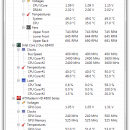Open Hardware Monitor 0.7.1 Beta freeware
The Open Hardware Monitor is a free open source application that monitors temperature sensors, fan speeds, voltages, load, and clock speeds of a computer. It supports most hardware monitoring chips found on today's mainboards like the ITE, Winbond, and Fintek families. The CPU temperature can be monitored by reading the core temperature sensors of Intel and AMD processors. ...
| Author | Michael Möller |
| Released | 2015-01-23 |
| Filesize | 246 kB |
| Downloads | 470 |
| OS | Windows XP, Windows Vista, Windows 7 |
| Installation | Instal And Uninstall |
| Keywords | hardware, monitor, speed, system |
| Users' rating (22 rating) |
Open Hardware Monitor Free Download - we do not host any Open Hardware Monitor torrent files or links of Open Hardware Monitor on rapidshare.com, depositfiles.com, megaupload.com etc. All Open Hardware Monitor download links are direct Open Hardware Monitor download from publisher site or their selected mirrors.
| 0.7.1 Beta | Jan 23, 2015 | New Release | Added support for the Nuvoton NCT6791D super I/O chip. Added support for Intel Core i7 4xxx CPUs. Added support for Intel Core i7-59xx and Xeon E5-2600/1600 v3 CPUs. Added support for Intel Core M-5xxx CPUs. Added support for Intel Atom N2xxx, D2xxx, C2xxx, E3xxx and Z3xxx CPUs. Added support for up to 64 logical processors. Added a data logging implementation with configurable logging interval. Changed the Intel core temperature reading to evaluate the “reading valid” bit for package level sensors as well. Fixed an issue with restoring default control of GPU fans. Changed the settings save code to use a more robust two file based approach. |
| 0.3.2 Beta | May 20, 2011 | New Release | Version 0.3.2 Beta has fixed the message box that is shown when the Open Hardware Monitor is started without extracting all files from the archive. |