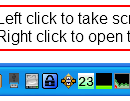My Screen Capture 1.71 freeware
... My Screen Capture, simply click on the system tray camera icon and a transparent green window will popup allowing you to take a screenshot of any portion of the screen. Use the mouse (or keyboard) to move the window and resize it, then click on the camera image to automatically save the area under the window. Screenshots can be saved in the clipboard and/or on the disk (PNG or JPG format). ...
| Author | My Portable Software |
| Released | 2015-09-17 |
| Filesize | 92 kB |
| Downloads | 622 |
| OS | Windows XP, Windows Vista, Windows Vista x64, Windows 7, Windows 7 x64, Windows 8, Windows 8 x64, Windows 10, Windows 10 x64 |
| Installation | Instal And Uninstall |
| Keywords | capture, screen, screenshot, desktop |
| Users' rating (16 rating) |
My Screen Capture Free Download - we do not host any My Screen Capture torrent files or links of My Screen Capture on rapidshare.com, depositfiles.com, megaupload.com etc. All My Screen Capture download links are direct My Screen Capture download from publisher site or their selected mirrors.
| 1.71 | Sep 17, 2015 | New Release | - (fixed, bug present in v1.70) image captured has a wrong size - added hotkey: screenshot grabber can be invoked using CTRL + F12 - updated license module - recompiled with Vistual Studio 2015 |
| 1.25 | Sep 17, 2012 | New Release | Version 1.25 has fixed the grab window is not opened over the others windows for some systems. |