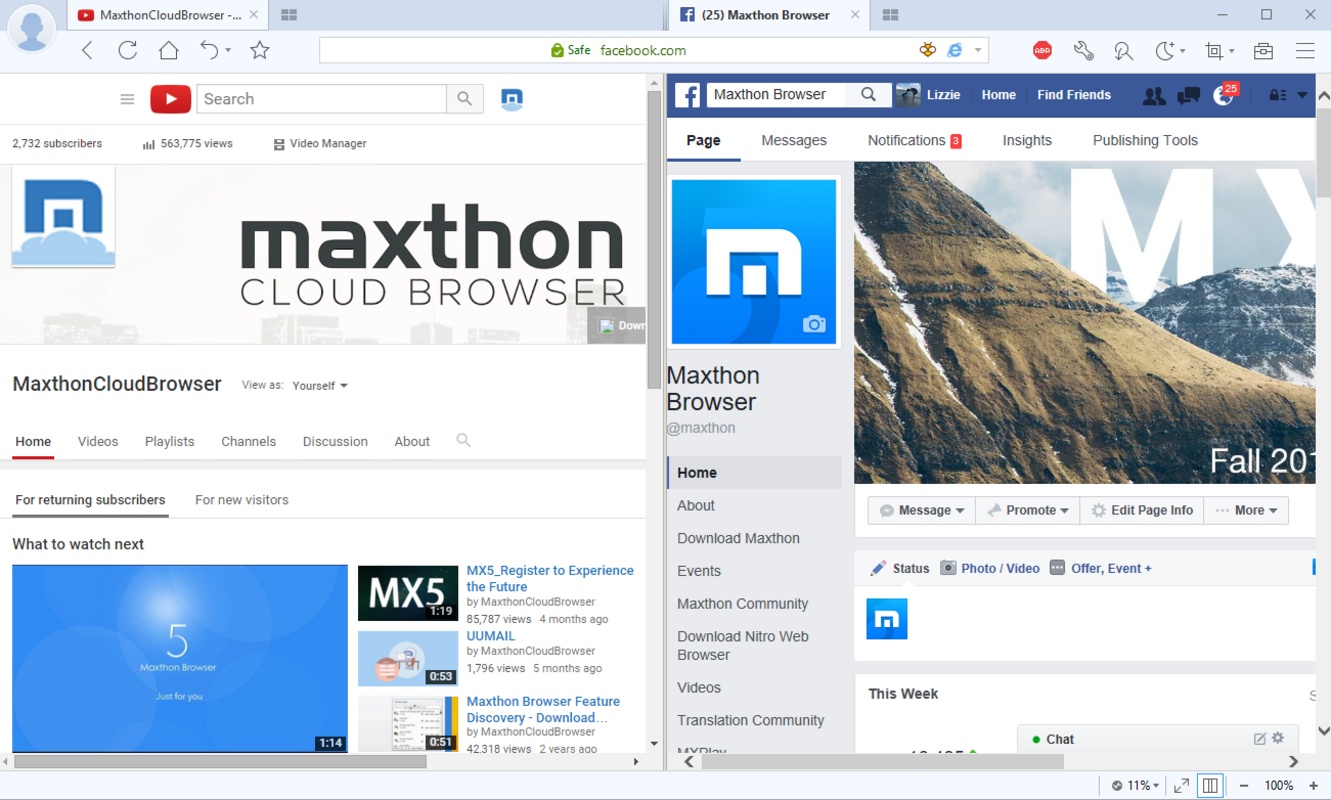Chromodo 57.0.2987.88 freeware
Comodo Chromodo has taken the latest Chromium technology and beefed it up in the one way necessary to make it the optimum Browser to use on today's malware plagued Internet. – Superior Security and Privacy.As the Internet has grown, so has the sophistication of millions of hackers, scammers, phishers and thieves. Comodo Chromodo is your must-have online privacy keeper which has all essential features in a light yet powerful browser. ...
| Author | Comodo Inc |
| Released | 2018-11-01 |
| Filesize | 66.30 MB |
| Downloads | 548 |
| OS | Windows XP, Windows Vista, Windows Vista x64, Windows 7, Windows 7 x64, Windows 8, Windows 8 x64, Windows 10, Windows 10 x64 |
| Installation | Instal And Uninstall |
| Keywords | Web Browser, Chromium Browser, Internet Browser, Browser, Browse, Explorer, Favorites |
| Users' rating (23 rating) |
Chromodo Free Download - we do not host any Chromodo torrent files or links of Chromodo on rapidshare.com, depositfiles.com, megaupload.com etc. All Chromodo download links are direct Chromodo download from publisher site or their selected mirrors.
| 57.0.2987.88 | Nov 1, 2018 | New Release | |
| 36.7.0.8 | May 11, 2015 | New Release |