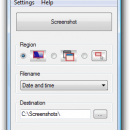Screenshoter 1.92 freeware
Every unnecessary feature has been kept out without exception. Click on the button or push the [Print Screen] key and the screen will be directly saved as an image – Done! It's still possible to customize all settings: Capture just a certain area, display the mouse cursor, set image quality, save as PNG, copy to clipboard etc. Screenshoter doesn't need an installation, is powerful but easy to understand and best of all: Free of charge! ...
| Author | Kevin Schneider |
| Released | 2014-06-30 |
| Filesize | 293 kB |
| Downloads | 155 |
| OS | WinOther, Win2000, Windows XP, Windows Vista, Windows Vista x64, Windows 7 x32, Windows 7 x64, Windows 8 |
| Installation | No Install Support |
| Keywords | screenshot, screen, capture, save, desktop, image, smart naming |
| Users' rating (17 rating) |
Screenshoter Free Download - we do not host any Screenshoter torrent files or links of Screenshoter on rapidshare.com, depositfiles.com, megaupload.com etc. All Screenshoter download links are direct Screenshoter download from publisher site or their selected mirrors.
| 1.92 | Jun 30, 2014 | Minor Update | Added Estonian translation and fixed an issue where no screenshots were taken if the computer wasn't restarted for about three weeks. |