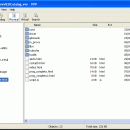- Freeware
- - Audio & Multimedia
- - Other
- - VVV
VVV 1.5 freeware
... from many disks so you can arrange your data in a simple and logical way. ...
| Author | Fulvio Senore |
| Released | 2024-01-04 |
| Filesize | 3.10 MB |
| Downloads | 1119 |
| OS | Windows XP, Windows Vista, Windows Vista x64, Windows 7, Windows 7 x64, Windows 8, Windows 8 x64, Windows 10, Windows 10 x64, Windows 11 |
| Installation | Instal And Uninstall |
| Keywords | removable media indexer, offline search, disk cataloguer, indexer, cataloguer, searcher |
| Users' rating (21 rating) |
VVV Free Download - we do not host any VVV torrent files or links of VVV on rapidshare.com, depositfiles.com, megaupload.com etc. All VVV download links are direct VVV download from publisher site or their selected mirrors.
| 1.5 | Jan 4, 2024 | New Release | |
| 1.4 | Oct 15, 2018 | New Release | Now VVV works with all newer Linux distributions. Order versions failed with some newer distributions because they missed the requested libncurses library. The Edit/Object Information menu shows the size of the selected folder (or volume), including all subfolders. VVV remembers the physical path of a volume when it is cataloged, and it shows that path when the same volume is updated. VVV stores, for each volume, the date when it was cataloged and the date when it was last updated. The dates are shown in the Object Information window. Dates are stored only after updating to version 1.3 so you will not see any date unless you update an existing catalog. Catalog date is only available for volumes cataloged after the update. VVV uses more native icons under Linux and Windows. The Bulgarian translation has been added. |
| 1.3 | Dec 15, 2010 | New Release | Now VVV works with all newer Linux distributions. Order versions failed with some newer distributions because they missed the requested libncurses library. The Edit/Object Information menu shows the size of the selected folder (or volume), including all subfolders. VVV remembers the physical path of a volume when it is cataloged, and it shows that path when the same volume is updated. VVV stores, for each volume, the date when it was cataloged and the date when it was last updated. The dates are shown in the Object Information window. Dates are stored only after updating to version 1.3 so you will not see any date unless you update an existing catalog. Catalog date is only available for volumes cataloged after the update. |