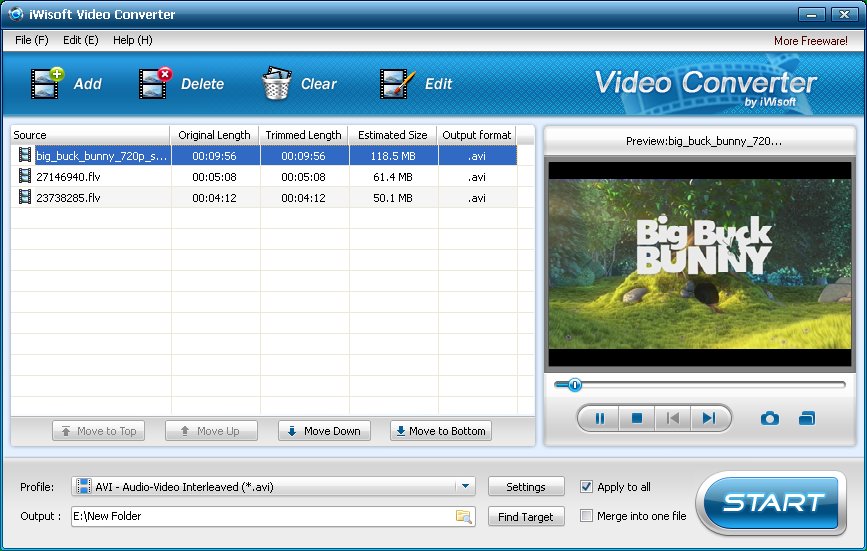CloneDVD Studio Free DVD to iPad Ripper 1.0.0.0 freeware
CloneDVD Studio Free DVD to iPad Ripper is a free yet smart DVD to iPad MP4 ripper, allowing you to freely rip all you DVD collections, no matter DVD made by yourself or copy protected DVD movies to MP4, H.264, MPEG-4 that is fully compatible with you iPad. Totally free, 100% clean and safe. ...
| Author | CloneDVD Studio |
| Released | 2013-10-14 |
| Filesize | 45.66 MB |
| Downloads | 554 |
| OS | Windows XP, Windows Vista, Windows Vista x64, Windows 7 x32, Windows 7 x64 |
| Installation | Install and Uninstall |
| Keywords | free DVD to iPad ripper, free rip DVD to iPad, free DVD to iPad, free convert DVD to iPad, DVD to iPad converter |
| Users' rating (25 rating) |
CloneDVD Studio Free DVD to iPad Ripper Free Download - we do not host any CloneDVD Studio Free DVD to iPad Ripper torrent files or links of CloneDVD Studio Free DVD to iPad Ripper on rapidshare.com, depositfiles.com, megaupload.com etc. All CloneDVD Studio Free DVD to iPad Ripper download links are direct CloneDVD Studio Free DVD to iPad Ripper download from publisher site or their selected mirrors.
| 1.0.0.0 | Oct 14, 2013 | New Release | New Release |