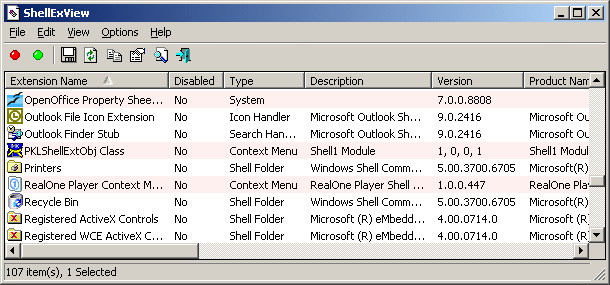UltWin 1.01.0000 freeware
UltWin creates an interactive scalable view of the desktop, the Desk View. Windows on the desktop are represented by corresponding 'mini-windows' on the Desk View. UltWin includes full support for single monitor systems and the multi-monitor extended desktop. When multiple monitors are connected ... an extended desktop, each monitor is displayed on the Desk View. ...
| Author | Ultwin Software Solutions |
| Released | 2016-09-07 |
| Filesize | 6.64 MB |
| Downloads | 301 |
| OS | Win2000, Windows XP, Windows 7 x32, Windows 7 x64, Windows 8, Windows 10, WinServer, WinOther, Windows Vista, Windows Vista x64 |
| Installation | Install and Uninstall |
| Keywords | UltWin, window manager, extended desktop, management system, multi monitor, multiple monitor, preview windows, live preview, shell extension, desktop, deskband, taskbar, home, office, tools, utilities, map, free, personal, cororate, business |
| Users' rating (22 rating) |
UltWin Free Download - we do not host any UltWin torrent files or links of UltWin on rapidshare.com, depositfiles.com, megaupload.com etc. All UltWin download links are direct UltWin download from publisher site or their selected mirrors.
| 1.01.0000 | Sep 7, 2016 | New Release | UltWin now supports the Windows 10 Task View and store apps. |