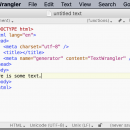- Freeware
- - Development
- - Other
- - TextWrangler
TextWrangler 5.5.2 freeware
TextWrangler is a richly-featured and very powerful tool for composing, modifying, and transforming text stored in plain-text files. At its most basic, a text editor is a tool for simply editing text. You can use a text editor for a wide variety of tasks from cleaning up data, to editing configuration files on your Mac or ...
| Author | Bare Bones Software |
| Released | 2016-09-22 |
| Filesize | 9.70 MB |
| Downloads | 1248 |
| OS | Mac OS X |
| Installation | Instal And Uninstall |
| Keywords | text editor, edit text, write text, edit, editor, write |
| Users' rating (22 rating) |
TextWrangler Free Download - we do not host any TextWrangler torrent files or links of TextWrangler on rapidshare.com, depositfiles.com, megaupload.com etc. All TextWrangler download links are direct TextWrangler download from publisher site or their selected mirrors.
| 5.5.2 | Sep 22, 2016 | New Release | |
| 5.5.2 B39701 | Sep 22, 2016 | New Release | Additions: On the "Text Display" submenu of the View menu, there are three new commands: "Zoom In", "Zoom Out", and "Actual Size". Use these to change the magnification of the text in editing views. For convenience you can assign keyboard equivalents to these commands in the "Menus & Shortcuts" preferences. |
| 5.5.1 B3944 | Jul 28, 2016 | New Release | ADDITIONS: There's a new settings group in the Appearance preferences: "Sidebar". The controls here determine the default behavior of the files sidebar in editing, project, and Differences windows. Note: Using "Save Default Text Window" or "Save Default Differences Window" sets the default visibility for the sidebar in windows of each respective type; this always overrides the preference. There is a new folder-comparison option in the Find Differences dialog box: "Only compare items in common". When you turn it on, TextWrangler will only list items in the results that exist in both of the folders being compared. This option is also available to the scripting interface. |