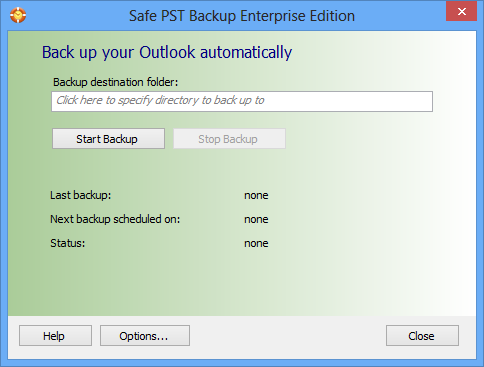Restore Point Creator Portable 7.0 Build 4 freeware
Create and manage System Restore Points quickly and easily, all from a free simple program. No more drilling through multiple menus in Windows just to create a System Restore Point, now all you have to do is run this program and that’s it. Follow the simple program layout and you have your System Restore Point created in no time at all. ...
| Author | Tom Parkison |
| Released | 2018-03-20 |
| Filesize | 707 kB |
| Downloads | 1696 |
| OS | Windows XP, Windows Vista, Windows Vista x64, Windows 7, Windows 7 x64, Windows 8, Windows 8 x64, Windows 10, Windows 10 x64 |
| Installation | Instal And Uninstall |
| Keywords | create restore point, system restore, system restorer, recovery, restore, backup |
| Users' rating (40 rating) |
Restore Point Creator Portable Free Download - we do not host any Restore Point Creator Portable torrent files or links of Restore Point Creator Portable on rapidshare.com, depositfiles.com, megaupload.com etc. All Restore Point Creator Portable download links are direct Restore Point Creator Portable download from publisher site or their selected mirrors.
| 7.0 Build 4 | Mar 20, 2018 | New Release | Minor code cleanups on the Manage System Restore Storage Space window. Fixed a bug on the Disk Space Usage window that could cause the program to crash if the Restore Point Reserved Maximum Space is smaller than the Used Space. This is a very rare condition and one that I didn't expect to ever have to deal with in the program. Thanks goes out to "Johnathon" for reporting this issue to me. |
| 7.0 Build 2 | Feb 23, 2018 | New Release | Backported a fix from the dev branch to fix an issue in which the crash window appears after a user clicks No to the UAC prompt. This should only occur if something other than an error code of 0x80004005 occurs. This patch fixes this issue. |
| 6.9 Build 1 | Jan 18, 2018 | New Release | Added the ability to show System Restore Space for all system drives to the Disk Space Usage tool. Fixed a possible crash while updating that makes the program appear hung during the update. Now instead of just sitting there the program will give you an error message. Removed several legacy functions that were cluttering up the code. Fixed a bug with the jumplist tasks in which the Please Wait window disappeared before it should have. |