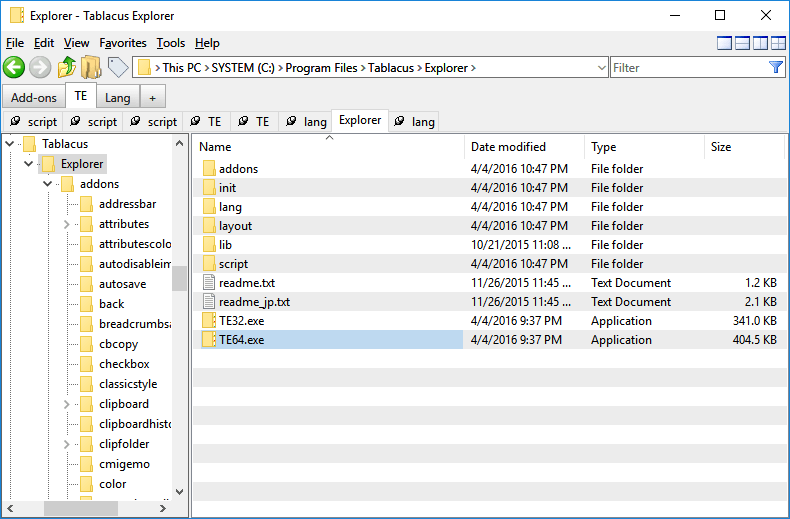Atlence FileTime Manager 3.2 freeware
Change the timestamp of files and folders on your computer by a simple click or by automation. The application can also monitor any change in date/time of your files and folders and notify you or perform a specific action like launching a program. Thanks to its integration with Windows Explorer, it is possible to rename files and folders by adding a date/time at the end to manager your backup for example. ...
| Author | Thomas, Mathieu DUBAELE (Atlence.com) |
| Released | 2015-03-15 |
| Filesize | 3.91 MB |
| Downloads | 97 |
| OS | Android, Windows 7 x32, Windows 7 x64, WinServer, Windows Vista, Windows Vista x64 |
| Installation | Install and Uninstall |
| Keywords | file, explorer, date, time, hour, timestamp, date changer, date modifier, date/time, schedule, monitor, restore, shell integration, script, automation, folder, directory, rename file, file explorer, file date, folder date, file manager, atlence |
| Users' rating (11 rating) |
Atlence FileTime Manager Free Download - we do not host any Atlence FileTime Manager torrent files or links of Atlence FileTime Manager on rapidshare.com, depositfiles.com, megaupload.com etc. All Atlence FileTime Manager download links are direct Atlence FileTime Manager download from publisher site or their selected mirrors.
| 3.2 | Mar 15, 2015 | Major Update | Supports Windows® Vista, Windows 7 and Windows 8 (desktop), new modern and more user-friendly user interface,improved integration with Windows Explorer,new simplified setup program,fixed various bugs |