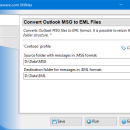Convert Outlook MSG to EML Files 4.11 freeware
Free and easy way to convert message files from Microsoft Outlook MSG to EML format. It is possible to retain the original folder structure. Support for old and modern MSG formats provided. This utility also may be used to convert messages for Windows Live Mail, Mozilla Thunderbird and other email clients that supports EML format for message files. For your convenience, product contains both standalone Windows application and Outlook add-in. ...
| Author | Relief, LLC |
| Released | 2019-01-10 |
| Filesize | 304 kB |
| Downloads | 670 |
| OS | Win2000, Windows XP, Windows 7 x32, Windows 7 x64, Windows 8, Windows 10, WinServer, WinOther, Windows Vista, Windows Vista x64 |
| Installation | Install and Uninstall |
| Keywords | free, freeware, outlook, add-in, add-on, eml, msg, convert |
| Users' rating (9 rating) |
Convert Outlook MSG to EML Files Free Download - we do not host any Convert Outlook MSG to EML Files torrent files or links of Convert Outlook MSG to EML Files on rapidshare.com, depositfiles.com, megaupload.com etc. All Convert Outlook MSG to EML Files download links are direct Convert Outlook MSG to EML Files download from publisher site or their selected mirrors.
| 4.11 | Jan 10, 2019 | Major Update | This version provides new features and improves the compatibility with Office 365. |
| 4.10 | Aug 15, 2018 | Major Update | This version provides new features and improves the compatibility with Office 365. |
| 4.8 | Dec 29, 2017 | Major Update | This version provides new features and improves the compatibility with Office 365. |