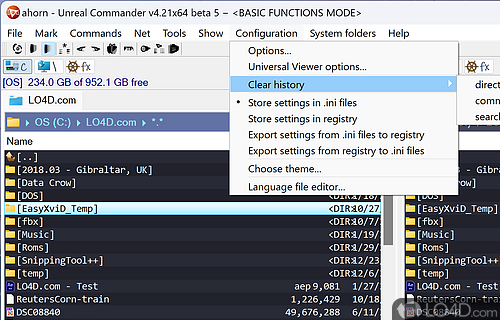FreeCommander XE Portable 2024 B901 freeware
FreeCommander is undoubtedly one of the best file managers on the market, and with some improvements, it could easily fight for the supremacy of this particular software category. However, the application receives constant updates, so if you're using it and are experiencing issues there's still hope. ...
| Author | Marek Jasinski |
| Released | 2024-02-06 |
| Filesize | 18.50 MB |
| Downloads | 309 |
| OS | Windows XP, Windows Vista, Windows Vista x64, Windows 7, Windows 7 x64, Windows 8, Windows 8 x64, Windows 10, Windows 10 x64, Windows 11 |
| Installation | Instal And Uninstall |
| Keywords | File manager, Synchronize files, File viewer, Compare, Manager, Sync, Synchronize |
| Users' rating (47 rating) |
FreeCommander XE Portable Free Download - we do not host any FreeCommander XE Portable torrent files or links of FreeCommander XE Portable on rapidshare.com, depositfiles.com, megaupload.com etc. All FreeCommander XE Portable download links are direct FreeCommander XE Portable download from publisher site or their selected mirrors.
| 2024 B901 | Feb 6, 2024 | New Release | |
| 2024 B900 | Dec 17, 2023 | New Release | |
| 2023 B880 | Dec 17, 2022 | New Release |