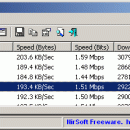DownTester 1.30 freeware
DownTester allows you to easily test your Internet download speed in multiple locations around the world. DownTester will automatically test, one after another, the download speed of the links that you choose. It moves to the next download URL after the specified number of seconds has been elapsed or after it downloads the specified amount of KB - just according to your preferences. ...
| Author | NirSoft |
| Released | 2013-06-12 |
| Filesize | 133 kB |
| Downloads | 563 |
| OS | Windows XP, Windows Vista, Windows Vista x64, Windows 7, Windows 7 x64, Windows 8, Windows 8 x64 |
| Installation | Instal And Uninstall |
| Keywords | download speed, test speed, download test, speed, test, download |
| Users' rating (18 rating) |
DownTester Free Download - we do not host any DownTester torrent files or links of DownTester on rapidshare.com, depositfiles.com, megaupload.com etc. All DownTester download links are direct DownTester download from publisher site or their selected mirrors.
| 1.30 | Jun 12, 2013 | New Release | · Automatic Report: You can now add the report to the end of the file instead of overwriting the file (Only for text-file reports). |
| 1.29 | Apr 16, 2013 | New Release | · Fixed the flickering problem occurred on Windows 7, while download information is updated. · Added 'Auto Size Columns+Headers' option, which allows you to automatically resize the columns according to the row values and column headers. |
| 1.28 | Oct 13, 2010 | New Release | · You can now send the speed test result to stdout by specifying an empty filename ("") in the command-line of all save parameters. · For example: DownTester.exe /hidden /stab "" >> c:tempspeedtests.txt |