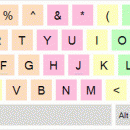JustType 1.0 freeware
JustType will help you to be familiar with touch typing without any tutors. You'll type, not to learn to type as you do with the keyboard tutors programs. ...
| Author | Greatis Software |
| Released | 2011-12-20 |
| Filesize | 308 kB |
| Downloads | 586 |
| OS | Windows XP, Windows Vista, Windows 7 x32, Windows Vista, Windows Vista |
| Installation | Install and Uninstall |
| Keywords | blind, touch, typing, assistance, keyboard |
| Users' rating (9 rating) |
JustType Free Download - we do not host any JustType torrent files or links of JustType on rapidshare.com, depositfiles.com, megaupload.com etc. All JustType download links are direct JustType download from publisher site or their selected mirrors.
| 1.0 | Dec 20, 2011 | New Release | New release |