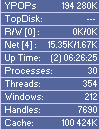TinyResMeter 0.98.0.2 freeware
TinyResMeter also includes a very simple screenshot'er that redirects the original Print.Screen function and makes it save screenshots directly to files that are automatically renamed sequentialy . Press PrintScreen as many times as you want and you'll get instant .BMP screenshots files. ...
| Author | PESoft |
| Released | 2012-02-10 |
| Filesize | 276 kB |
| Downloads | 336 |
| OS | Windows XP, Windows Vista, Windows Vista x64, Windows 7, Windows 7 x64, Windows 8, Windows 8 x64, Windows 10, Windows 10 x64 |
| Installation | Instal And Uninstall |
| Keywords | system info, system monitor, CPU usage, system, monitor, CPU |
| Users' rating (15 rating) |
TinyResMeter Free Download - we do not host any TinyResMeter torrent files or links of TinyResMeter on rapidshare.com, depositfiles.com, megaupload.com etc. All TinyResMeter download links are direct TinyResMeter download from publisher site or their selected mirrors.
| 0.98.0.2 | Feb 10, 2012 | New Release | Added: · Support for multi-monitor · Sound Volume field that show percent value for both main speakers output and sound wave. Done · TrayIcon menu to activate/deactivate PrintScreen-to-file redirection and to set its destination folder. Done · Tray Icon menu option to list opened files (and which process is actually using it). Done · New Recent Kills tray icon menu option that remind the last 10 killed processes so you can re-kill them easy. Done · New AutoWidth option for horizontal display that make field as thin as possible without useless space. Done · New Hide Label option that works good with AutoWidth to make fields thinner, for example do RAM and CPU fields really need "RAM:" and "CPU:" labels ? I don't think so... Done · New TopHandles field with option "show only if handles count>xxx". Done · New DateTimeMask field that show Date and Time in customized format using special control character (including the week number !) |