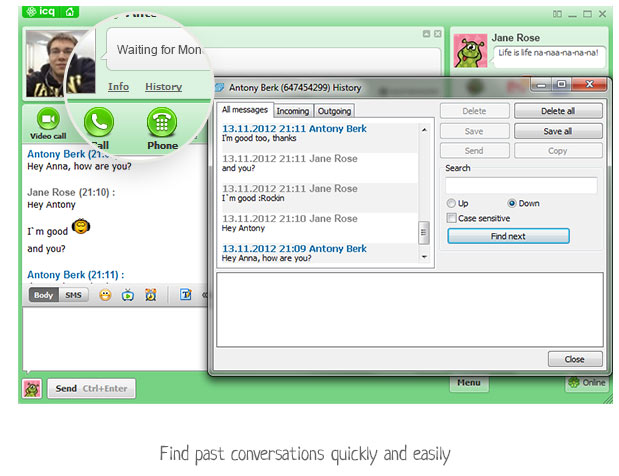SSuite IM Snappy Chat 2.4.1 freeware
SSuite Snappy IM is designed to be an instant messaging and video software for use within small, medium and large Local Area Networks (LAN), even Wi-Fi networks. This application is an ideal replacement for internet messengers in companies, home networks, student campuses, that creates private and secure messaging, and improve internal communications, business productivity and relationships with friends and colleagues. ...
| Author | SSuite Office Software TM |
| Released | 2017-03-23 |
| Filesize | 456 kB |
| Downloads | 424 |
| OS | Win2000, Windows XP, Windows 7 x32, Windows 7 x64, Windows 8, Windows 10, WinServer, WinOther, Windows Vista, Windows Vista x64 |
| Installation | No Install Support |
| Keywords | instant, lan, video, chat, messenger, network, conferencing, p2p, peer, video, phone |
| Users' rating (30 rating) |
|
| Our rating |

|
SSuite IM Snappy Chat Free Download - we do not host any SSuite IM Snappy Chat torrent files or links of SSuite IM Snappy Chat on rapidshare.com, depositfiles.com, megaupload.com etc. All SSuite IM Snappy Chat download links are direct SSuite IM Snappy Chat download from publisher site or their selected mirrors.
| 2.4.1 | Mar 23, 2017 | Major Update | Enhanced features and speed |