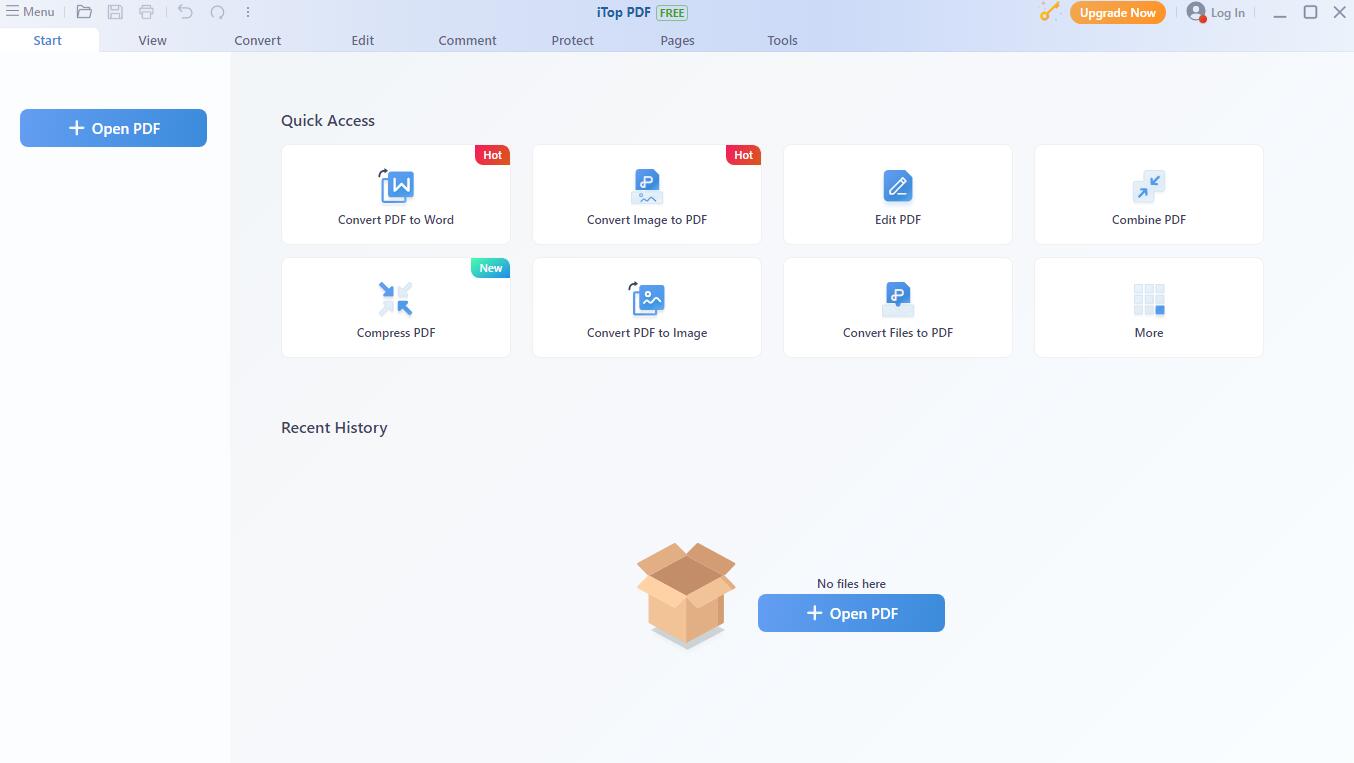RJ TextEd 16.35 freeware
... array of programming languages and offers features like syntax highlighting, code folding, and advanced search and replace. With built-in FTP/SFTP client, it simplifies remote file management. Its user-friendly interface and extensive customization options make it a versatile tool for both novice and experienced developers. ...
| Author | Rickards Software |
| Released | 2024-11-27 |
| Filesize | 33.70 MB |
| Downloads | 4078 |
| OS | Windows 11, Windows 10 32/64 bit, Windows 8 32/64 bit, Windows 7 32/64 bit |
| Installation | Instal And Uninstall |
| Keywords | RJ TextEd, text editor, syntax highlighter, unicode editor, editor, unicode, edit, syntax |
| Users' rating (73 rating) |
|
| Our rating |

|
RJ TextEd Free Download - we do not host any RJ TextEd torrent files or links of RJ TextEd on rapidshare.com, depositfiles.com, megaupload.com etc. All RJ TextEd download links are direct RJ TextEd download from publisher site or their selected mirrors.
| 16.35 | Nov 27, 2024 | New Release | Terminal panel: Added syntax highlighting to the terminal panel, Ctrl click on paths and new toolbar items. Explorer dropdown list: Added an explorer dropdown list in the toolbar. Select any folder to navigate to it inside the command window. Favorites: Added a new toolbar dropdown button to add and handle favorite folders. This works exactly as Explorer panel favorites. Auto compilation: Press Ctrl+space to open a completion list. Depending on caret position, the list either contain DOS and PS commands or all files and folders in the current directory. Directories are listed first and files listed below. If you've started to type something - that is used to filter the items in the list. Note! The TAB key now just insert a tab. Terminal options: Set the font and size used. Set colors for different syntax elements like numbers. strings... Open a web address or file: Hold Ctrl and press left mouse over the link to open a web address. Hold Ctrl and press left mouse over the file path to open it in the editor. This may work with relative paths as well ('../scripts/config.inc.php'). The path is tested as relative to the currently open file, project default path or the current terminal path. Insert clips or commands from dropdown list: Added a customizable dropdown list (combo box) in the toolbar of the terminal window. The list can have headers and items. Each item can have both a caption and details (the actual expanded command or clip). Everything is stored in a file and can be opened with the edit button, next to the dropdown list. The file contain all information needed to add new commands, clips and headers. There are several variables you can use with your commands. E.g. "Change to document folder=cd <docDir><Enter>". The list contain several example commands. You are encouraged to edit this file yourself and add commands you actually need. Fixed: A few very very small memory leaks. Triple mouse click on last line. Some Unicode/ANSI issues in |
| 16.31 | Oct 4, 2024 | New Release | Visual changes: Made visual changes to all dialog windows throughout the program. Some minor and some more extensive. Major changes have been made in: Settings Addons Project settings FTP profiles FTP profile edit Fixed: Tag highlight issue. Tag select issue. List bookmarks (Shift+F2). TAB key expansion in CSS only worked when the TAB key as abbreviation trigger was enabled. |
| 16.30 | Sep 1, 2024 | New Release | CSS (LESS,SCSS) auto completion and hover hints: Made several improvements to auto completion when editing CSS files, and inside HTML style tags. Both Ctrl+space and other auto completions should work much better now. Changed the icons used in the auto completion window. Auto completion items and hints are now collected from a Json file (css.json). It's the same file used in VSCode. HTML auto completion and hover hints: Made several improvements to auto completion. Both Ctrl+space and other auto completions should work much better now. Changed the icons used in the auto completion window. All auto completion items and hint are collected from a Json file (Html.json). It's the same file used in VSCode. Export/Import settings and program data: Export: Added new menu item in the environment menu to export selected settings and program data to a zipped file. Exporting settings can be used to make a backup, or copy your current settings to another computer. Import: Added new menu item in the environment menu to import selected settings and program data from a zipped file. The program will restart after you've imported the data. This to make sure settings and data is properly loaded into the program. EditorConfig: Added support for EditorConfig files (.editorconfig). Whenever the editor opens a file it looks for .editorconfig files in the current and parent folders. The files contain settings that override the editor settings. This is helpful when you share source between different environments (and developers). You can turn this of in options, if you encounter some issues... Tools menu: Added a menu item to help you create a new EditorConfig file. It lets you select items to include in your EditorConfig file. The current editor settings are then used as a template. For more information about EditorConfig see https://editorconfig.org/ Word wrap: Added a right click context menu to the word wrap toolbar button. The menu allows you to change wrap options, e.g. wrap at window |