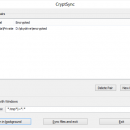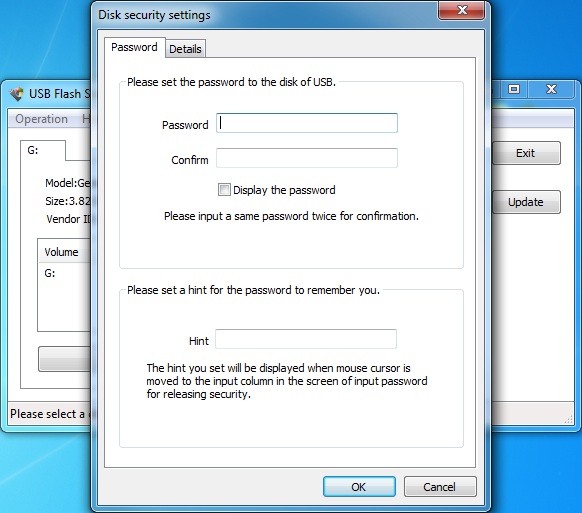CryptSync 64-bit 1.3.4 freeware
CryptSync x64 is a small utility that synchronizes two folders while encrypting the contents in one folder. The program works with folder pairs, with the possibility of batch processing, thereby you can add several directories to the synchronization list. This benefits users of multiple backup services. By achieving this, the program allows you to upload and download only encrypted data to the cloud, thus protecting your privacy. ...
| Author | Stefan Küng |
| Released | 2020-09-01 |
| Filesize | 2.26 MB |
| Downloads | 849 |
| OS | Windows 7 x64, Windows 8 x64, Windows 10 x64 |
| Installation | Instal And Uninstall |
| Keywords | folder sync x64, sync file x64, encrypt folder x64, sync x64, encrypt x64, synchronization x64 |
| Users' rating (34 rating) |
CryptSync 64-bit Free Download - we do not host any CryptSync 64-bit torrent files or links of CryptSync 64-bit on rapidshare.com, depositfiles.com, megaupload.com etc. All CryptSync 64-bit download links are direct CryptSync 64-bit download from publisher site or their selected mirrors.
| 1.3.4 | Sep 1, 2020 | New Release | |
| 1.3.2 | Nov 1, 2019 | New Release | |
| 1.2.7.338 | Feb 2, 2017 | New Release |