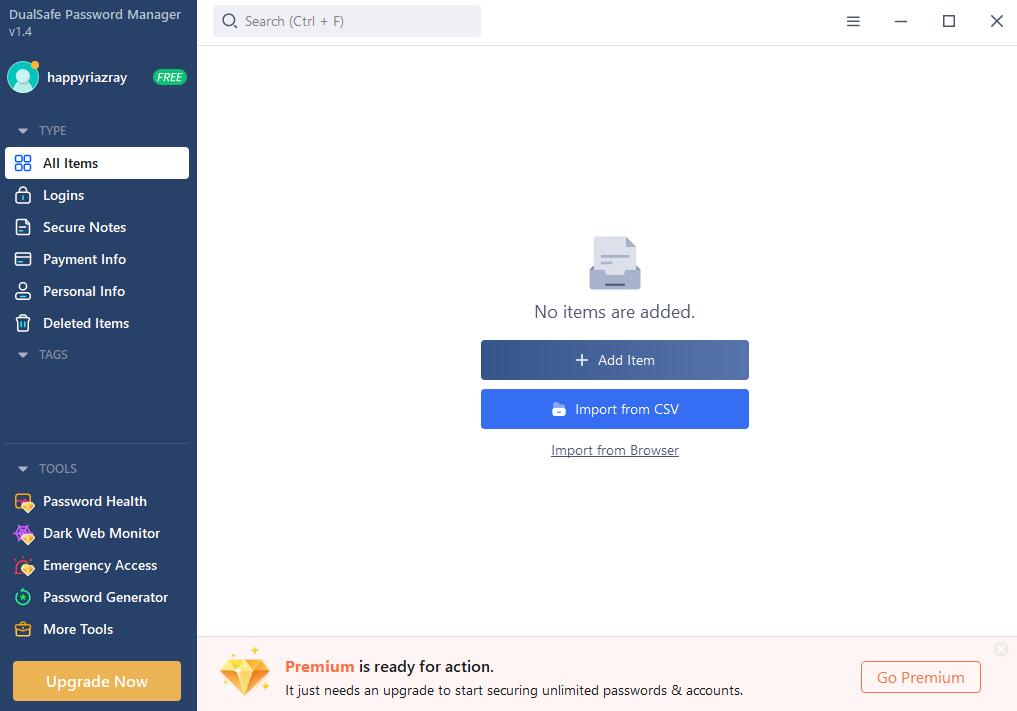S10 Password Vault 4.3 freeware
... securely on your own PC in a single file, strongly encrypted yet easily accessible using a master password. Supports launching of websites/programs, auto-typing, custom login sequences, auto-lock timeout, Quick Unlock with partial master password, random password generation, secure synchronization between PCs, sharing between users. Android companion app. ...
| Author | S10 Software |
| Released | 2015-08-11 |
| Filesize | 527 kB |
| Downloads | 1722 |
| OS | Android, iPhone, iPad, Win10, Win8, Windows 7 x32, Windows 7 x64, WinServer, Windows Vista, Windows Vista x64, Windows XP |
| Installation | Install and Uninstall |
| Keywords | password, manager, login, username, secure, encrypted, auto-type, auto-fill, synchronize, share, account |
| Users' rating (30 rating) |
S10 Password Vault Free Download - we do not host any S10 Password Vault torrent files or links of S10 Password Vault on rapidshare.com, depositfiles.com, megaupload.com etc. All S10 Password Vault download links are direct S10 Password Vault download from publisher site or their selected mirrors.
| 4.3 | Aug 11, 2015 | New Release | Mobile app setup via QR code; digital signature check for sync connection; improved logic for fetching website icons |
| 4.2 | Jul 3, 2014 | New Release | Quick-launch keys, Autofill (learns and fills), Linked passwords, Vault name in title, Protected sync info, Better Win8 compatibility, Many minor improvements |
| 4.1 | Apr 7, 2012 | New Release | Android companion app; Free-text search; Import from KeePass; High-def icon; Many minor improvements |