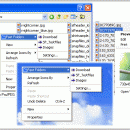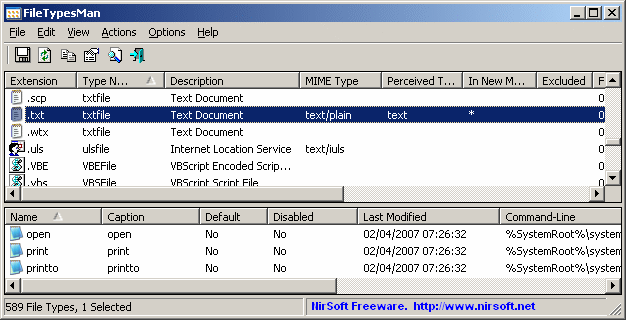Fast Folder Access 2.0 freeware
... to your favorite folders in Common Open/Save dialogs,in Windows Explorer,the desktop and Start Button. It can let you right-click on an image file in Windows Explorer to preview image and information.Also you can ... Folder Access runs automatically as part of the Windows Explorer context menu. ...
| Author | Eusing Software |
| Released | 2014-05-16 |
| Filesize | 1.08 MB |
| Downloads | 523 |
| OS | Win2000, Windows 7 x32, Windows Vista, Windows XP |
| Installation | Install and Uninstall |
| Keywords | fast access, access folder, jump folder, favorite folder, change folder, folder express, open folder, image viewer, right click |
| Users' rating (21 rating) |
Fast Folder Access Free Download - we do not host any Fast Folder Access torrent files or links of Fast Folder Access on rapidshare.com, depositfiles.com, megaupload.com etc. All Fast Folder Access download links are direct Fast Folder Access download from publisher site or their selected mirrors.
| 2.0 | May 16, 2014 | Major Update | Bug fixes and stability improvements. |