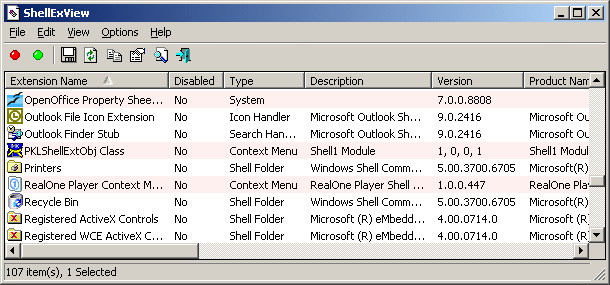Folder Guide 1.2 freeware
... After quick install it will appear in context menus of Windows Explorer and Open/Save dialogs as "Folder Guide" item. It also works from the desktop, the Start button. With Folder Guide, you no longer need dozens of mouse clicks to navigate to your desired folder. ...
| Author | Freeware365.com |
| Released | 2008-08-14 |
| Filesize | 769 kB |
| Downloads | 1419 |
| OS | Windows XP, Windows 2000, Windows 2003 |
| Installation | Install and Uninstall |
| Keywords | change folder, explore folder, open folder, folder shortcut, shell tool, shell enhance, folder express, access folder, jump folder, favorite folder, browse folder |
| Users' rating (15 rating) |
Folder Guide Free Download - we do not host any Folder Guide torrent files or links of Folder Guide on rapidshare.com, depositfiles.com, megaupload.com etc. All Folder Guide download links are direct Folder Guide download from publisher site or their selected mirrors.
| 1.2 | Aug 14, 2008 | Minor Update | Add separator line between alias. |
| 1.1 | Nov 21, 2006 | Minor Update | Backup and restore the data of alias and path. |