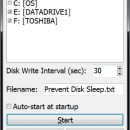Prevent Disk Sleep 2.2 freeware
Prevent your primary, secondary or external hard disk drive or USB from going to sleep on a Windows computer. Create a plain text document (TXT) in any disk of your choice, whether it's local or external. After a speedy installation that requires minimal intervention, the tool opens a plain window which shows all options available. Once you identify the disks you wish to prevent from sleeping, it's necessary to pick the matching drive letters. ...
| Author | VOVSOFT |
| Released | 2019-02-20 |
| Filesize | 1.76 MB |
| Downloads | 256 |
| OS | Win2000, Windows XP, Windows 7 x32, Windows 7 x64, Windows 8, Windows 10, WinServer, WinOther, Windows Vista, Windows Vista x64 |
| Installation | Install and Uninstall |
| Keywords | drive, drives, disk, disks, sleep, keep, alive, prevent |
| Users' rating (22 rating) |
Prevent Disk Sleep Free Download - we do not host any Prevent Disk Sleep torrent files or links of Prevent Disk Sleep on rapidshare.com, depositfiles.com, megaupload.com etc. All Prevent Disk Sleep download links are direct Prevent Disk Sleep download from publisher site or their selected mirrors.
| 2.2 | Feb 20, 2019 | Major Update | Fixed taskbar display bug when auto-started. |
| 2.0 | Jan 8, 2019 | Major Update | Auto-refresh drive list. Added select all drives and deselect all drives into right-click popup menu. |
| 1.9 | Sep 19, 2018 | Major Update | Improved installer. |