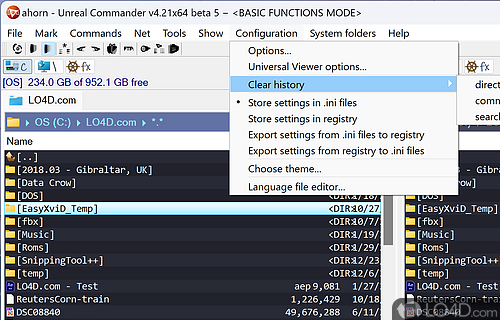DearMob iPhone Music Manager for Mac 1.1 freeware
... free. It offers you multiple options in music management in addition to transferring songs. You can add, edit and delete playlist/music as you wish. And you are allowed to create ringtone for your iPhone by a wave form cropping. Moreover, DearMob iPhone Music Manager auto converts FLAC/OGG/WAV/WMA to AAC or MP3 to be supported by your iPhone iPad. ...
| Author | DearMob, Inc. |
| Released | 2017-06-21 |
| Filesize | 53.61 MB |
| Downloads | 184 |
| OS | Mac OS X, Mac Other, Other |
| Installation | Install and Uninstall |
| Keywords | iPhone music manager, music manager, transfer iPhone music to computer, transfer music from Mac to iPhone, copy music to iPhone, transfer MP3 to iPhone, FLAC to MP3, add songs to iPhone, sync music to iPhone |
| Users' rating (25 rating) |
DearMob iPhone Music Manager for Mac Free Download - we do not host any DearMob iPhone Music Manager for Mac torrent files or links of DearMob iPhone Music Manager for Mac on rapidshare.com, depositfiles.com, megaupload.com etc. All DearMob iPhone Music Manager for Mac download links are direct DearMob iPhone Music Manager for Mac download from publisher site or their selected mirrors.
| 1.1 | Jun 21, 2017 | Major Update | 1. Added: Support for iOS 11 and macOS High Sierra; 2. Fixed: Errors when group music by album. |
| 1.0 | May 23, 2017 | New Release |