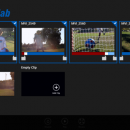Cinelab for Windows 8 freeware
Cinelab is a completely new way to make movies using your touch screen on Windows 8 devices such as Microsoft's Surface. It supports ARM, 32bit and 64bit implementations.
Designed by the Film VFX Professionals at Thinkbox Software, the goal was to create a platform powerful enough to edit feature film content, but flexible and simple enough for anyone to use. ...
| Author | Thinkbox Software |
| Released | 2012-12-04 |
| Filesize | 1.00 MB |
| Downloads | 587 |
| OS | Windows 8, Windows 8 x64 |
| Installation | Instal And Uninstall |
| Keywords | video, edit, clip, movie, film |
| Users' rating (16 rating) |
Cinelab for Windows 8 Free Download - we do not host any Cinelab for Windows 8 torrent files or links of Cinelab for Windows 8 on rapidshare.com, depositfiles.com, megaupload.com etc. All Cinelab for Windows 8 download links are direct Cinelab for Windows 8 download from publisher site or their selected mirrors.
| . | Dec 4, 2012 | New Release |