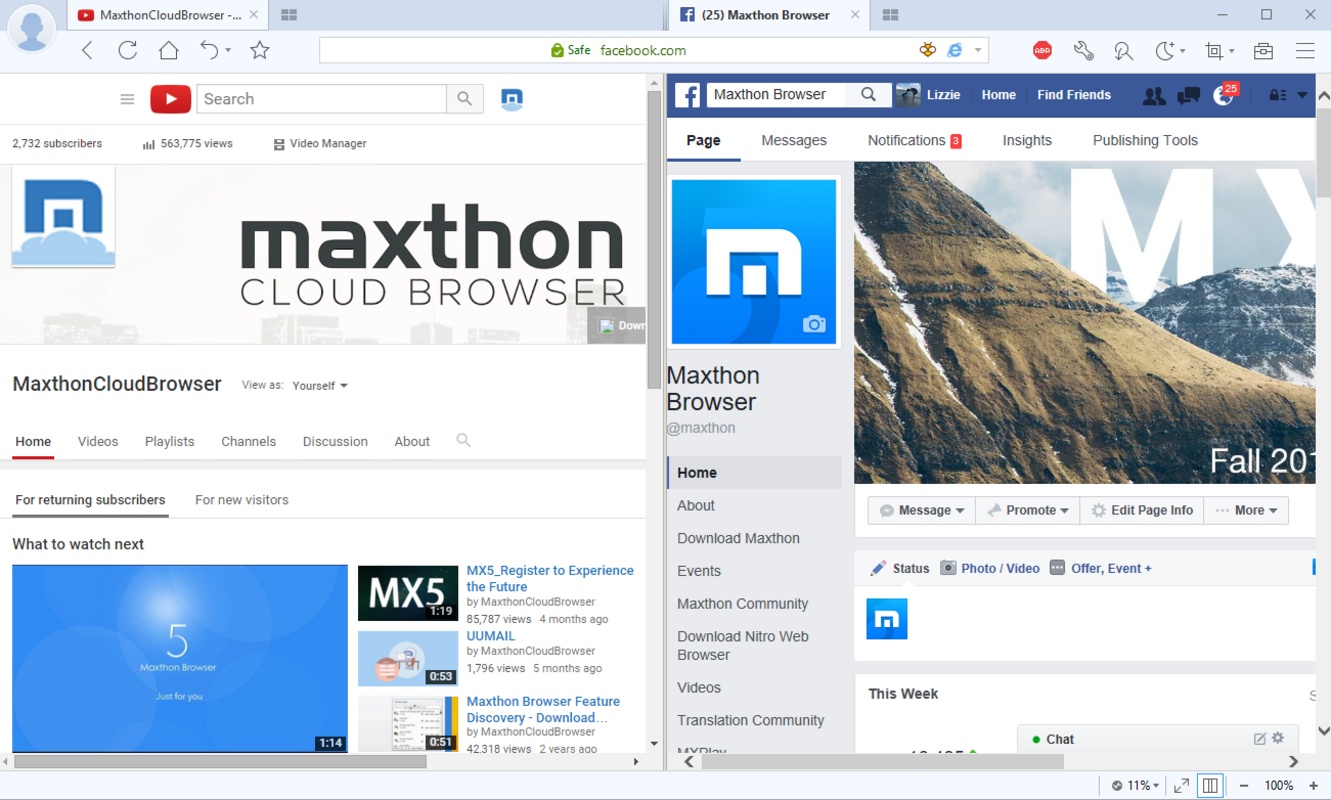Safari for Mac OS X 14.0 freeware
The first thing you will notice about Safari is its unified Smart Search field that allows you to use a search engine in order to find webpages or terms. Safari also uses your browsing history and bookmarks in order to suggest a Top Hit and auto-fill the rest of an URL. ...
| Author | Apple Inc. |
| Released | 2020-11-20 |
| Filesize | 64.00 MB |
| Downloads | 655 |
| OS | Mac OS X |
| Installation | Instal And Uninstall |
| Keywords | banner, browser, click, desktop, explorer, firefox, internet explorer, music, performance, safari, safari web browser, see, surfing, time, word |
| Users' rating (66 rating) |
Safari for Mac OS X Free Download - we do not host any Safari for Mac OS X torrent files or links of Safari for Mac OS X on rapidshare.com, depositfiles.com, megaupload.com etc. All Safari for Mac OS X download links are direct Safari for Mac OS X download from publisher site or their selected mirrors.
| 14.0 | Nov 20, 2020 | New Release | |
| 13.1.2 | Aug 28, 2020 | New Release | |
| 13.1.1 | Mar 25, 2020 | New Release | Web Inspector: Sources: Ensured “Step Over” only steps through comma expressions if they not nested Storage: Fixed third-party cookie display Added support for selecting multiple local storage entries Miscellaneous: Updated find dialog to populate the search string from the system find pasteboard Fixed the filter bar in the navigation sidebar to respect the global search settings Async Scrolling: Enabled async frame and overflow scrolling by default on macOS Fixed an overflow that's hidden on one axis to be scrollable on that axis Web Animations: Fixed applying keyframe easings to transforms Changed to guarantee assigning an element to effect.target keeps the element alive, even without other references to it Implemented jump-* functions for steps() timing functions CSS: Added support for :where() pseudo class Fixed :is() and :where() to not allow pseudo-elements when parsing Fixed border-radius failing to clip composited iframe contents |