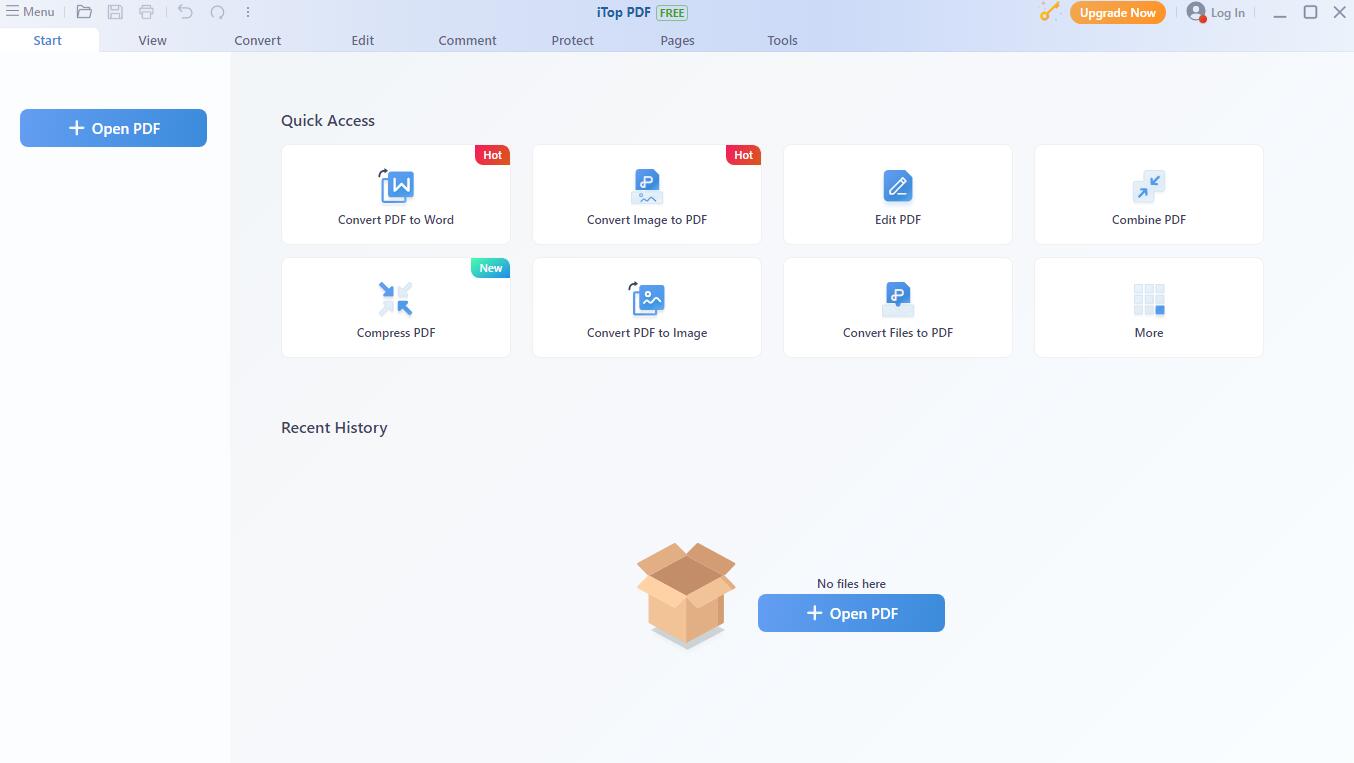QuickEditor 4.0.4437.16398 freeware
... there until you move your mouse-cursor to the side of your screen. Then QuickEditor will instantly pop-up and is ready for your input. QuickEditor is designed to run in the background and because of this you always have a place to put information in. ...
| Author | Tobias Link |
| Released | 2012-02-24 |
| Filesize | 788 kB |
| Downloads | 1156 |
| OS | Win2000, Windows 7 x32, Windows 7 x64, WinOther, WinServer, Windows Vista, Windows Vista x64, Windows XP, Other |
| Installation | Install and Uninstall |
| Keywords | memo, editor, tabs, small, hidden, notepad, memo-organization, text, transparent, print |
| Users' rating (23 rating) |
QuickEditor Free Download - we do not host any QuickEditor torrent files or links of QuickEditor on rapidshare.com, depositfiles.com, megaupload.com etc. All QuickEditor download links are direct QuickEditor download from publisher site or their selected mirrors.
| 4.0.4437.163 | Feb 24, 2012 | Minor Update | New Release |
| 4.0.4065.192 | Feb 18, 2011 | Minor Update | New Release |