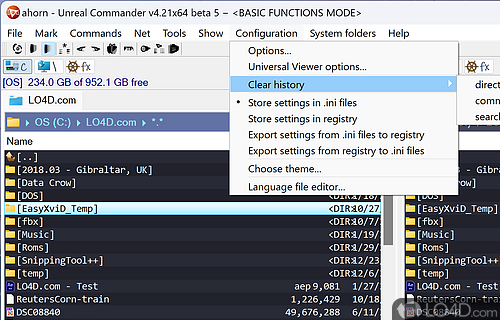LocalAPK 2.1.1 freeware
LocalAPK is the best way to organize your APK file collection. It contains several features to facilitate the organizing of Android APK files. LocalAPK is a handy utility that comes with a clean interface that is best suited for keeping track of APK files that are stored onto your computer. ...
| Author | Breez |
| Released | 2019-01-23 |
| Filesize | 3.90 MB |
| Downloads | 559 |
| OS | Windows XP, Windows Vista, Windows Vista x64, Windows 7, Windows 7 x64, Windows 8, Windows 8 x64, Windows 10, Windows 10 x64 |
| Installation | Instal And Uninstall |
| Keywords | APK manager, rename APK, APK organizer, APK, collector, renamer |
| Users' rating (17 rating) |
LocalAPK Free Download - we do not host any LocalAPK torrent files or links of LocalAPK on rapidshare.com, depositfiles.com, megaupload.com etc. All LocalAPK download links are direct LocalAPK download from publisher site or their selected mirrors.
| 2.1.1 | Jan 23, 2019 | New Release | New caching system which improves loading times and prevents unnecessary downloads from Google Play Store Portable mode by using /portable switch Export to CSV Bugfix for unicode filenames which was introduced in version 1.8.1 |
| 2.0 | Feb 9, 2017 | New Release | New caching system which improves loading times and prevents unnecessary downloads from Google Play Store Portable mode by using /portable switch Export to CSV Bugfix for unicode filenames which was introduced in version 1.8.1 |
| 1.8.1 | Aug 5, 2014 | New Release | Android SDK detection up to Android 7.1.1 Nougat Icon download bug fix Improved reliability Dropped support for Windows XP (Windows 7 SP1 with .NET Framework 4.6.1 is now the minimum requirement) |