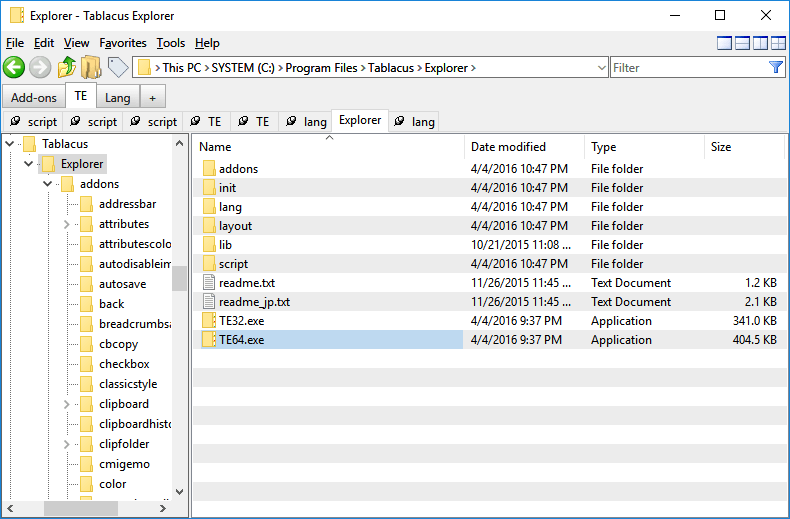ExplorerGenie 3.1.0 freeware
... open applications like the command line or power shell, work with alternative-data-streams, create symbolic-links and calculate file hashes. The applications will be opened at the same directory, as the context menu was shown, if required they can be opened as admin. ExplorerGenie is an open source project (FOSS). ...
| Author | Martin Stoeckli |
| Released | 2022-12-18 |
| Filesize | 1.91 MB |
| Downloads | 97 |
| OS | Win2000, Windows XP, Windows 7 x32, Windows 7 x64, Windows 8, Windows 10, WinServer, WinOther, Windows Vista, Windows Vista x64 |
| Installation | Install and Uninstall |
| Keywords | Copy path, open command line, calculate hash, explorer menu, open source |
| Users' rating (7 rating) |
ExplorerGenie Free Download - we do not host any ExplorerGenie torrent files or links of ExplorerGenie on rapidshare.com, depositfiles.com, megaupload.com etc. All ExplorerGenie download links are direct ExplorerGenie download from publisher site or their selected mirrors.
| 3.1.0 | Dec 18, 2022 | Major Update | Adapted to the Windows11 context menu, detect and delete alternative-data-streams (ADS), create symbolic links. |
| 2.0.1 | Feb 3, 2021 | Major Update | Added possibility to add user defined menu entries for the "goto tool" command. Several minor GUI improvements, such as buttons to copy file paths and calculated hashes. |
| 1.1.0 | Nov 30, 2020 | New Release | This is the first version with the new name ExplorerGenie. The name was chosen, because it not only allows to copy file paths, it now offers more functionality like the "Go to tool" and the "Calculate hash" functions. The source was completely rewritten and we made it open source at GitHub. |