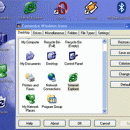- Freeware
- - Desktop
- - Icons
- - CustomIcons
CustomIcons 4.3 freeware
CustomIcons allows you to change standard Windows icons and customize desktop attributes. You can easily replace, colorize and save the icons Windows uses to display various objects - My Computer, Recycle Bin, Internet, Start menu items, drives, system folders, your folders and other. You can also hide or change shortcut overlays. There are also commands that change the desktop icons size and color resolution, rebuild the icon cache. ...
| Author | Aha-Soft |
| Released | 2013-03-20 |
| Filesize | 5.96 MB |
| Downloads | 921 |
| OS | Windows XP, Win2000, Win95 |
| Installation | Install and Uninstall |
| Keywords | desktop, theme, icon, ico, customize, custom, trash, folder |
| Users' rating (25 rating) |
CustomIcons Free Download - we do not host any CustomIcons torrent files or links of CustomIcons on rapidshare.com, depositfiles.com, megaupload.com etc. All CustomIcons download links are direct CustomIcons download from publisher site or their selected mirrors.
| 4.3 | Mar 20, 2013 | Major Update | Support for Windows Vista icons. |