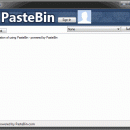PasteBin 1.11.14.43 freeware
PasteBin is a simple application powered by PasteBin.com and is designed to help you create, store and manage your paste’s even if you use a Guest account. With ... system, you will be creating and managing your paste’s in no time at all.
To get full use of the PasteBin features, create an account on PasteBin.com before using the application. ...
| Author | Softwarespot |
| Released | 2015-11-08 |
| Filesize | 1.93 MB |
| Downloads | 418 |
| OS | Windows XP, Windows Vista, Windows Vista x64, Windows 7, Windows 7 x64, Windows 8, Windows 8 x64 |
| Installation | Instal And Uninstall |
| Keywords | PasteBin uploader, PasteBin client, share paste, PasteBin, paste, uploader |
| Users' rating (12 rating) |
PasteBin Free Download - we do not host any PasteBin torrent files or links of PasteBin on rapidshare.com, depositfiles.com, megaupload.com etc. All PasteBin download links are direct PasteBin download from publisher site or their selected mirrors.
| 1.11.14.43 | Nov 8, 2015 | New Release | - IMPROVED: Compiled with AutoIt v3.3.10.0. |
| 1.8.11.30 | Mar 1, 2013 | New Release | - ADDED: Option to delete pastes from PasteBin.com but not the listview. - FIXED: Help file not displaying correctly. - FIXED: Issue with sending a paste when failing to connect to PasteBin.com - FIXED: Pro users weren't correctly connecting to the secure site (https) of PasteBin.com. - FIXED: Signing out of a pro account and then using either a free or guest account, would cause the application to connect via https. - IMPROVED: Hanging of the application when connecting to PasteBin.com. This is now done on initial startup of the application. - IMPROVED: Supported syntax formats. |
| 1.7.10.24 | Nov 18, 2012 | New Release | - ADDED: Additional style formats. - ADDED: Caching of pastes to save on bandwidth of not only PasteBin.com, but also the user. - ADDED: Option to add PasteBin to the explorer contextmenu. This is useful if you want to send files to PasteBin without copying the contents. (Suggested by an anonymous user.) - FIXED: Additional UI not displaying in the application was minimised. - FIXED: Close additional popup on exit. - FIXED: Delete key not working if another window happened to be in focus. - FIXED: Delete was incorrectly deleting items from the .dat files. - FIXED: Popup messages were taking focus if trying to re-size the UI. - FIXED: Sign-In button displaying a couple of seconds when exiting the application. - FIXED: Various bugs which were fixed due to the optimisation of the code. - IMPROVED: Re-wrote source code for improved memory management and CPU usage. - IMPROVED: Sign-In cue messages now display until text is entered. |